How to Query Database Using AI: A Comprehensive Guide

How to Query Database Using AI: A Comprehensive Guide
Why AI-Powered Database Querying?
Okay so first things first, let me tell you why integrating AI with database queries is a game-changer. Traditionally, querying a database meant knowing SQL or similar languages, this limited the database access to people who had the technical skills to interact with the database. AI-powered database querying breaks down these barriers, allowing users to interact with data in more intuitive, and human ways. Now even a layman can ask, "Show me all sales from last month," rather than memorizing and typing out an SQL command. AI makes this possible by understanding natural language and translating it into precise queries that the database can interpret.
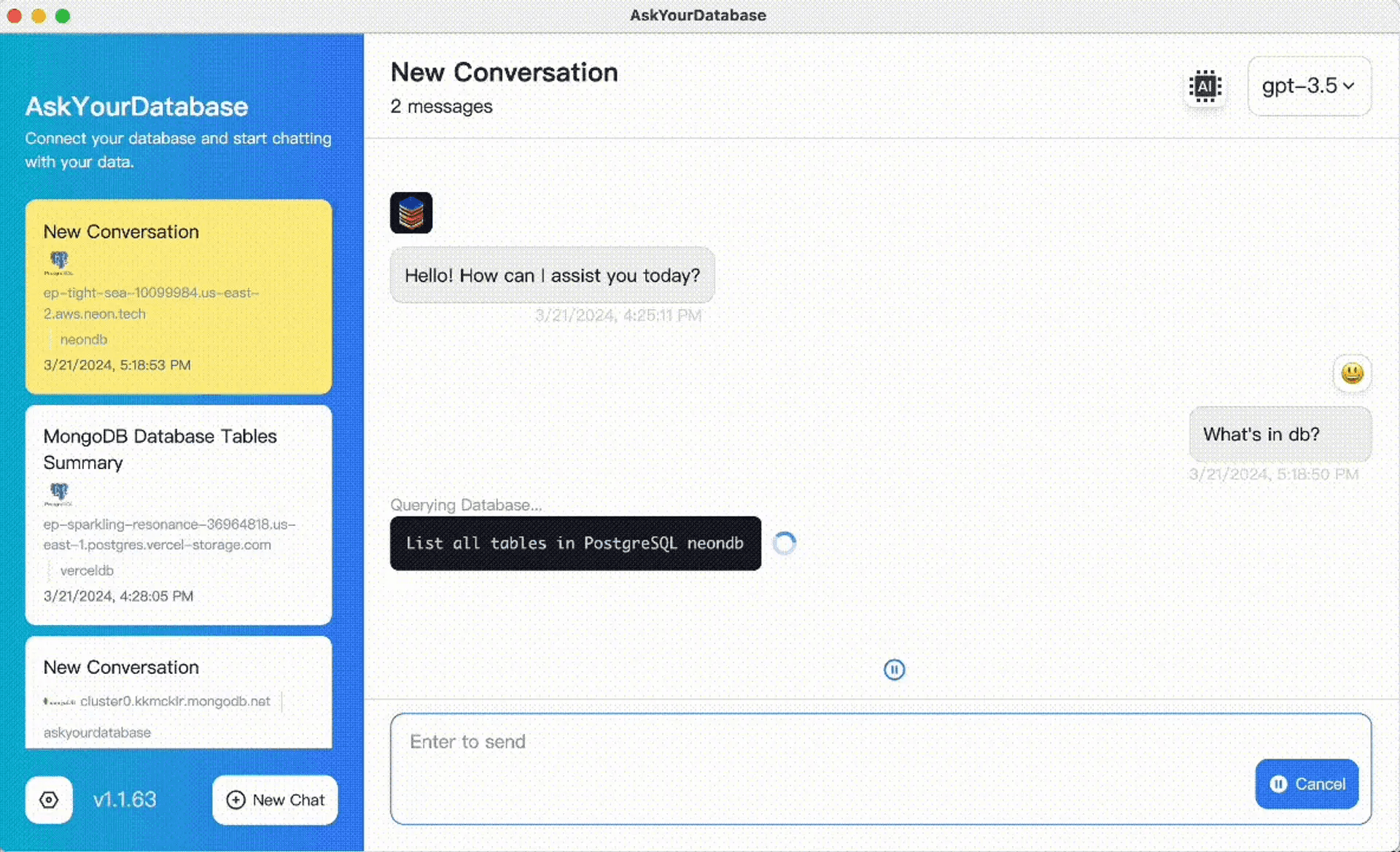
Crafting Effective Example Queries and Descriptions
From my experience, one of the foundational elements in building an AI-powered querying system is the creation of clear, well-structured example queries and descriptions. If you're going to use a tool like Ask Your Database, or any AI-querying software, you need to give the AI something to work with. Let me walk you through how I approach crafting example queries and why they matter.
1. Keep Queries Simple and Direct
When creating example queries, simplicity is your friend. Think of it this way: AI models work best when they understand exactly what's being asked. A well-structured query is one that's direct and to the point. For example, instead of asking, "Can you find me a list of all customer orders for the last quarter, particularly ones over $500, and organize them by date?" consider something like, "Show customer orders over $500 from the last quarter, sorted by date." The latter example keeps things straightforward, giving the AI fewer chances to misinterpret.
2. Use Descriptive Keywords
AI is great at recognizing keywords and patterns, so be specific. Instead of vague terms, use descriptive keywords that are unique to your dataset. For example, if your database tracks "product categories," specify "electronic product categories" or "homeware categories." Adding this context helps the AI deliver accurate results by homing in on the right parts of your database.
3. Add Context to Help the AI
I can't stress enough how beneficial it is to add context to your example queries. AI thrives on context—small bits of extra information that help it understand what you're really after. For instance, "Retrieve top 10 customer orders from last quarter over $500, sorted by purchase date" includes two key contexts: monetary value ($500) and a time frame (last quarter). Without these extra bits of information, it is possible that AI can make its own assumptions that don't align with what you want it to do.
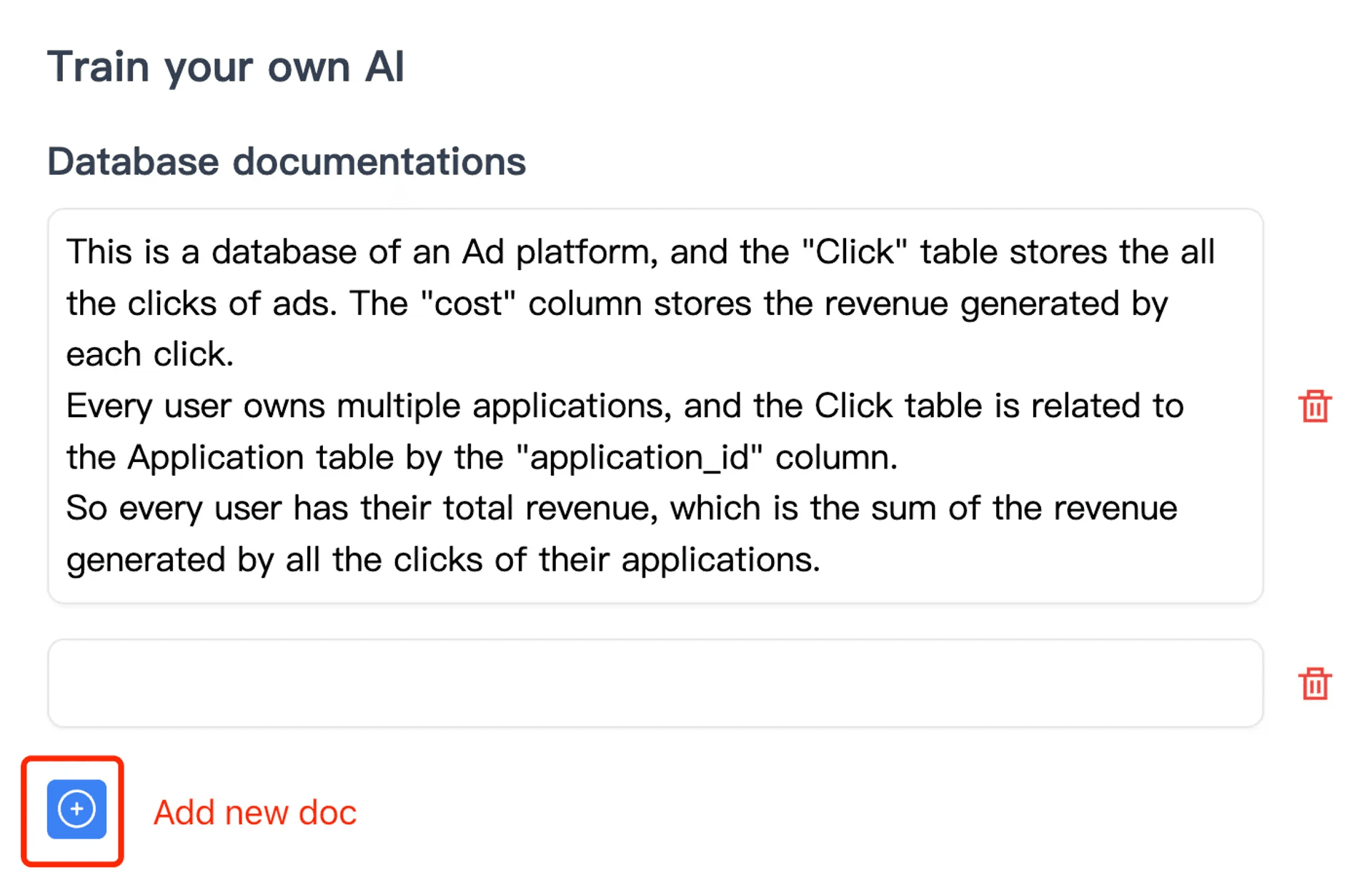
How To Build a Reference Guide for Effective AI Querying
Now, imagine if every query had to start from scratch with no guidance. Not only would this be inefficient, but it could also result in a lot of incorrect or irrelevant results. That's where a reference guide comes into play. When working with AI tools like Ask Your Database, a reference guide acts as a map that the AI can use to understand the database it's working with.
1. Outline Key Database Fields and Their Functions
A good reference guide should list the main fields in your database along with a short description of each one. For example, if your database has a field called customer_ID, you need to specify that it "represents the unique identifier for each customer." It's important because then the AI will not mistake it for another type of ID.
2. Group Together Related Fields
Whenever I'm putting together a reference guide, I group related fields together, so as to make it easier for the AI to identify patterns within the data. For example, grouping order_date, order_amount, and order_status under an "Order Information" section signals to the AI that these fields are interconnected.
3. Provide Clear Examples for Every Field
For each field, practice adding a quick example. If order_amount is a field, you might add "e.g., $350." You will find that these examples are especially useful when querying across multiple fields or expecting nuanced results, such as "orders over $500" or "orders with status 'shipped.'" In my experience, providing these examples makes a massive difference in the AI's understanding.
4. Include Field Formats (If Necessary)
If your database includes fields with strict formats—like dates in YYYY-MM-DD or currency in USD—it helps to note this in the reference guide. Even minor formatting errors can lead to issues, so I always include a small note indicating the correct format.
The Important Role of Schema Information in Prompting AI
Schema information—the structural "blueprint" of your database—is like gold for AI-driven querying. When I insert schema details into prompts, it has a considerable effect on the precision and relevance of the AI's responses. Let me tell you why schema information matters and how to use it.
1. Defining Relationships Between Tables
In databases, tables often have relationships with one another. For example, an "Orders" table might link to a "Customers" table through a customer_ID field. By providing schema information to the AI, such as how customer_ID in "Orders" connects to customer_ID in "Customers," you're allowing it to pull data from related tables with greater accuracy.
2. Helping AI Understand Field Types and Constraints
Schema information also includes details about field types and constraints. Is a field numeric or text-based? Is there a minimum or maximum value? By defining these constraints, you help the AI understand the limits within which it can operate. For example, if a field called age has a constraint that values must be between 18 and 100, the AI will avoid queries that ask for out-of-bound ages.
3. Preventing Common Errors with Schema Guidance
I've seen a fair share of errors from AI queries that could have been avoided with schema information. For instance, if your schema specifies that a field order_status has only three possible values — "pending," "shipped," and "delivered"—the AI won't return results with incorrect values if it knows these constraints. It's one of those subtle but powerful ways to enhance the AI's accuracy.
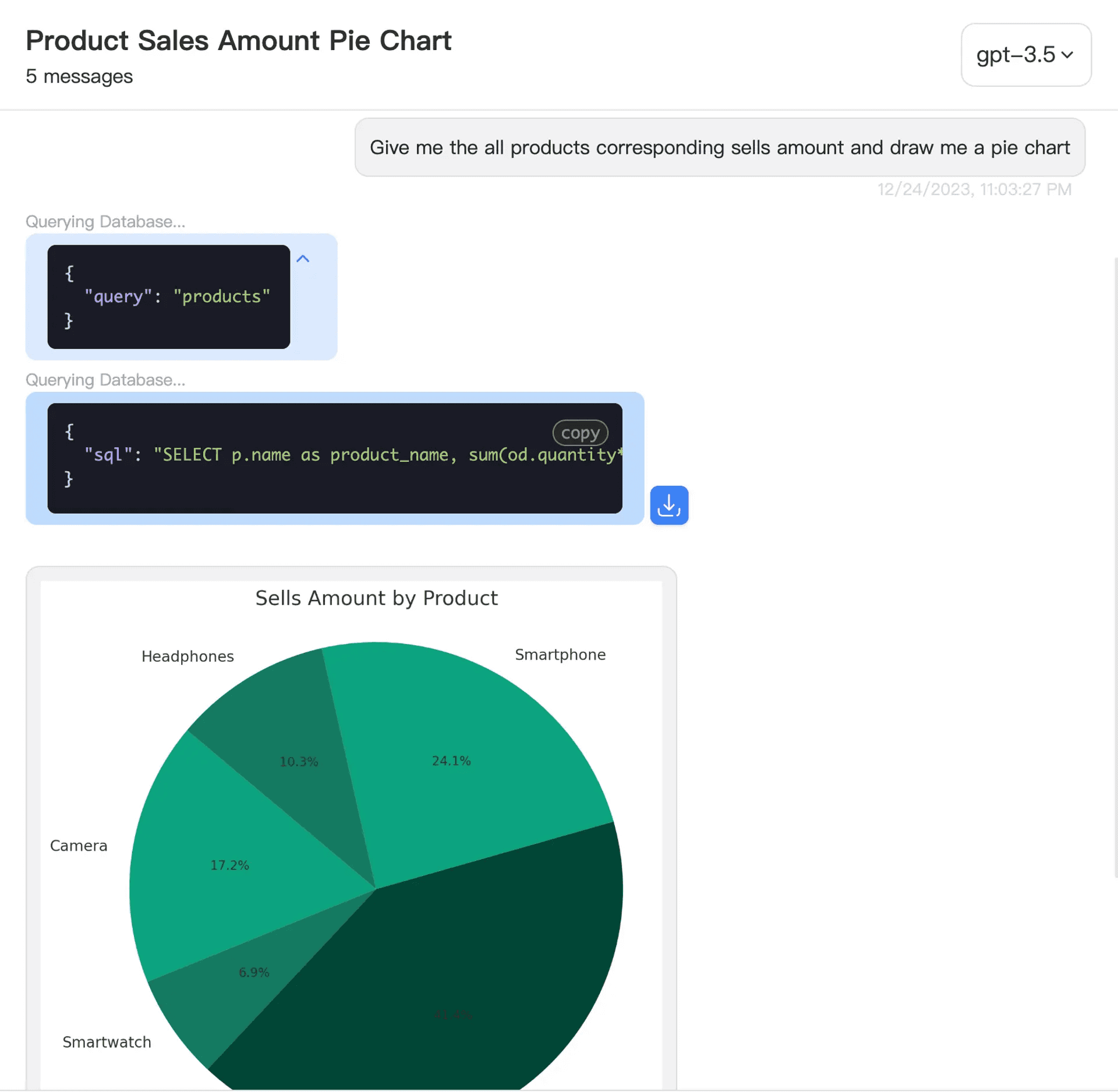
Why 'Ask Your Database' Is the Best Tool for AI-Powered Database Querying
At this point, you might be wondering why I keep mentioning Ask Your Database. I genuinely believe it's one of the best tools for this purpose. Let me explain why.
1. Intuitive Natural Language Processing (NLP)
Unlike other tools that may struggle with complex queries or require specific syntax, Ask Your Database is equipped with NLP capabilities that interpret natural language efficiently. It means that you can ask it questions in a straightforward, human way without having to worry about technical jargon. It's this intuitive understanding that sets it apart from more rigid querying systems.
2. Built-In Schema and Context Support
One outstanding feature of Ask Your Database is that it seamlessly integrates schema information and other contextual data. The user doesn't have to manually configure the tool to understand the database schema—it's set up in advance to interpret schema data when you provide it. This feature of automatic recognition not only saves time but also boosts the accuracy of each query.
3. Get Customizable Reference Guide Templates
Ask Your Database offers customizable templates for building a reference guide which makes things even easier. According to me, this feature is invaluable because it means you don't have to start from scratch. The best part is that the templates are well-organized and cover essential fields and structures, so you can quickly add in your own data specifications.
4. Adaptive Learning Capabilities
One of the things that I like the most about Ask Your Database is that it has the ability to learn from previous queries. The AI adapts and becomes better at delivering relevant results based on the database provided by you after every use. This means that with time, the tool not only becomes more accurate but also faster at delivering the results according to your needs.
5. Easy Integration with Existing Data Systems
Lastly, Ask Your Database has the ability to integrate seamlessly with most of the existing data systems. Whether the user is using traditional SQL or a little bit more complex NoSQL setup, this tool is specifically designed to work across multiple environments. This extent of flexibility can be a game-changer for teams that manage multiple data sources.
Query Database Use AI To Up Your Game
Involving AI in database querying leads to a plethora of possibilities. By writing effective queries, building a clear reference guide, and leveraging schema information, it is possible to unlock the full potential of tools like Ask Your Database. It's a journey that not only makes data more accessible but also brings us closer to making informed, data-driven decisions without needing much technical expertise.
Those who are looking to query database use AI, my suggestion would be to take it step by step. The best way is to start with clear, simple queries, then build a strong reference guide, and let tools like Ask Your Database guide you along the way. The benefits are well worth the investment, and once you see what's possible, there's no going back!
More Posts
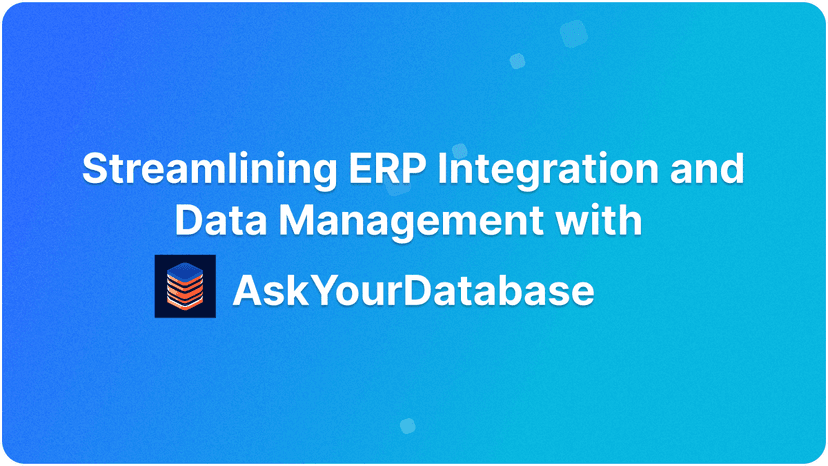
Streamlining ERP Integration and Data Management with AskYourDatabase
Learn how Tobias, a PMO leader at the German subsidiary of a major U.S.-based food corporation, succ...

AskYourDatabase vs BlazeSQL: A Comprehensive Comparison
An in-depth comparison between AskYourDatabase and BlazeSQL, exploring key differences in security, ...
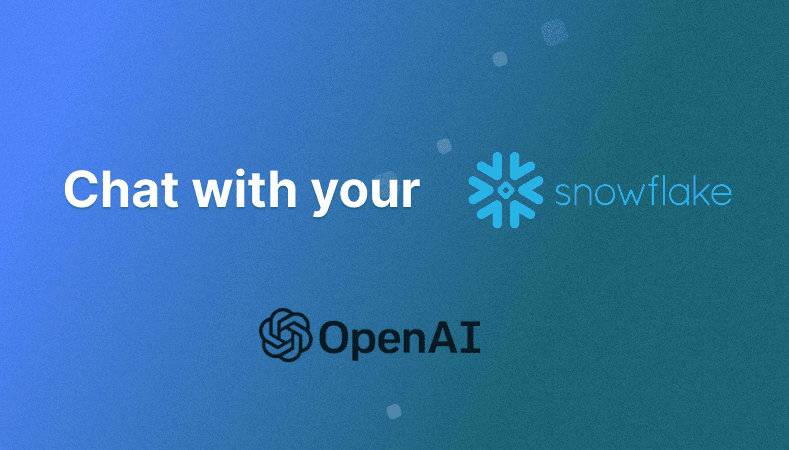
Developing AI-powered Chatbot for Snowflake Data Warehouses: Unique Ideas & Workarounds
Explore innovative approaches and tools for creating an AI chatbot that seamlessly interacts with Sn...
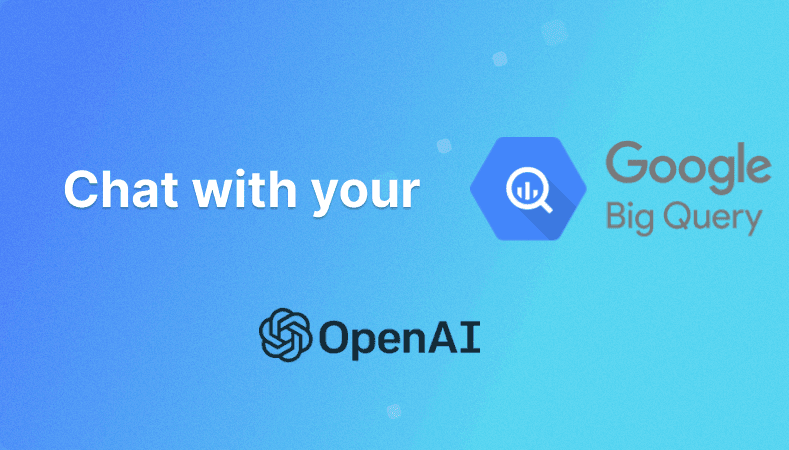
Building an AI Chatbot for Google BigQuery: Enhancing Data Accessibility
Explore innovative approaches to create an AI chatbot for Google BigQuery, including a rapid, no-cod...

Creating an AI Chatbot for Microsoft SQL Server Databases
Discover effective strategies and tools for developing an AI chatbot that interacts with Microsoft S...

Building an AI Chatbot that queries MySQL Databases
Explore the best practices and solutions for building an AI chatbot for MySQL databases. Learn about...

Developing an AI Chatbot that queries PostgreSQL Database
Discover effective strategies and solutions for creating an AI chatbot that interacts with PostgreSQ...