Creating an AI Chatbot for Microsoft SQL Server Databases

Creating an AI Chatbot for Microsoft SQL Server Databases: Strategies and Solutions
In today's data-driven business landscape, organizations often struggle with making their Microsoft SQL Server databases more accessible to non-technical users. Many employees need insights from these databases but lack the SQL expertise to extract the information they need. Similarly, when developing analytics dashboards for clients, you might find that certain complex or flexible queries fall outside your dashboard's capabilities. An AI Chatbot can bridge this gap, providing an intuitive interface for interacting with your Microsoft SQL Server database.
This article will explore effective strategies for developing an AI Chatbot for Microsoft SQL Server databases.
Methods for Building a Microsoft SQL Server Chatbot:
- Develop a Chatbot from the ground up using frameworks like Langchain and the Microsoft SQL Server connector.
- Use an SQL AI tool such as Vanna AI to manually train your AI and build from scratch.
- Implement a Chatbot using AskYourDatabase, requiring minimal setup and less than 5 minutes to get started.
For those seeking a quick solution without extensive Python coding, the third option stands out. Here's why AskYourDatabase is an excellent choice:
Codeless Implementation
AskYourDatabase offers a turnkey solution for integrating a Chatbot with your website, eliminating the need for coding. You simply need to provide your database configuration to establish a connection between AskYourDatabase and your Microsoft SQL Server database.
Intelligent Conversational Interface
AskYourDatabase goes beyond simple SQL query generation. It comprehends your database structure, executes queries, automatically resolves SQL errors, and can perform advanced data analysis. This creates a more robust and user-friendly experience compared to tools that only generate SQL and display tabular results.
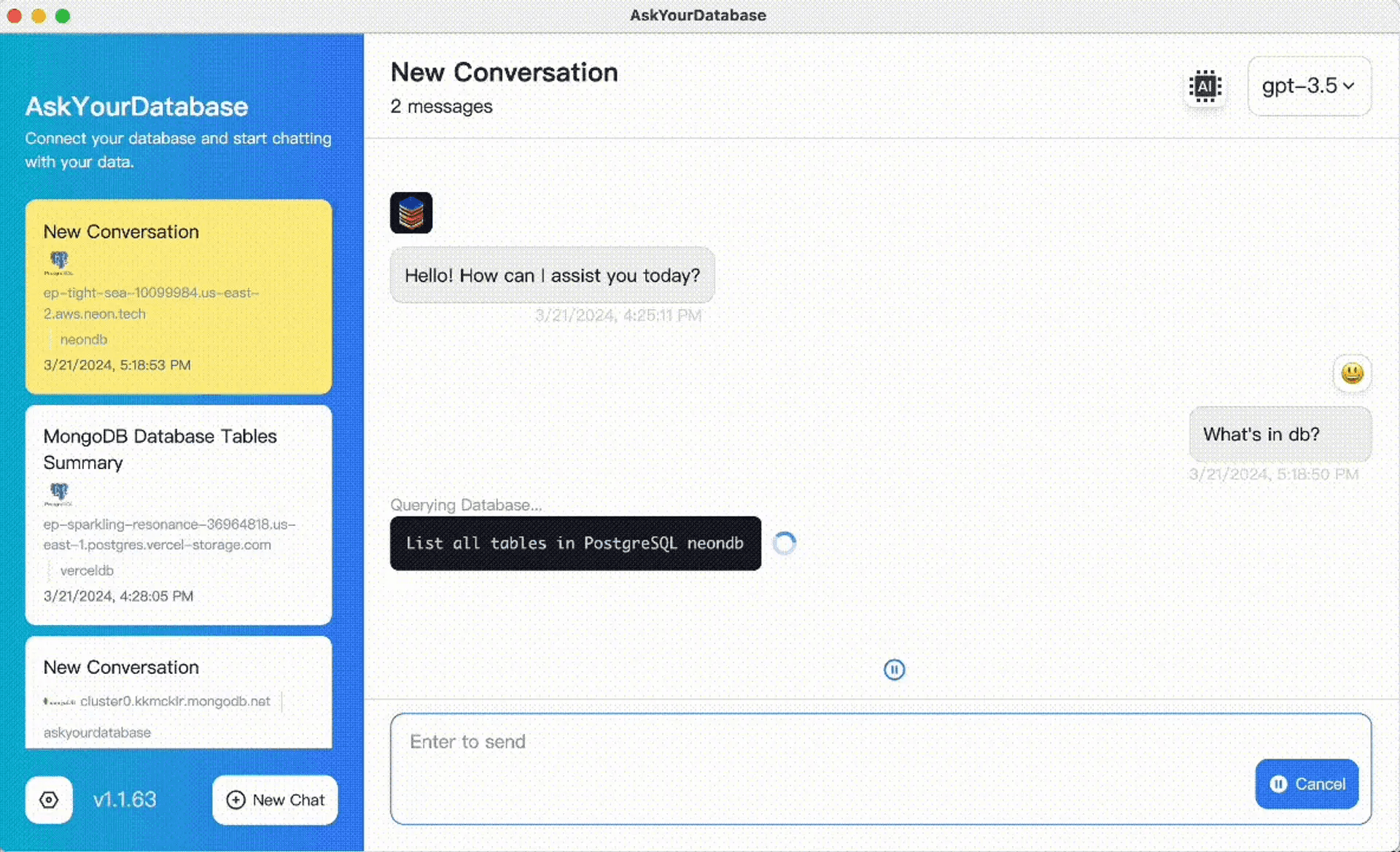
Adaptable and Precise
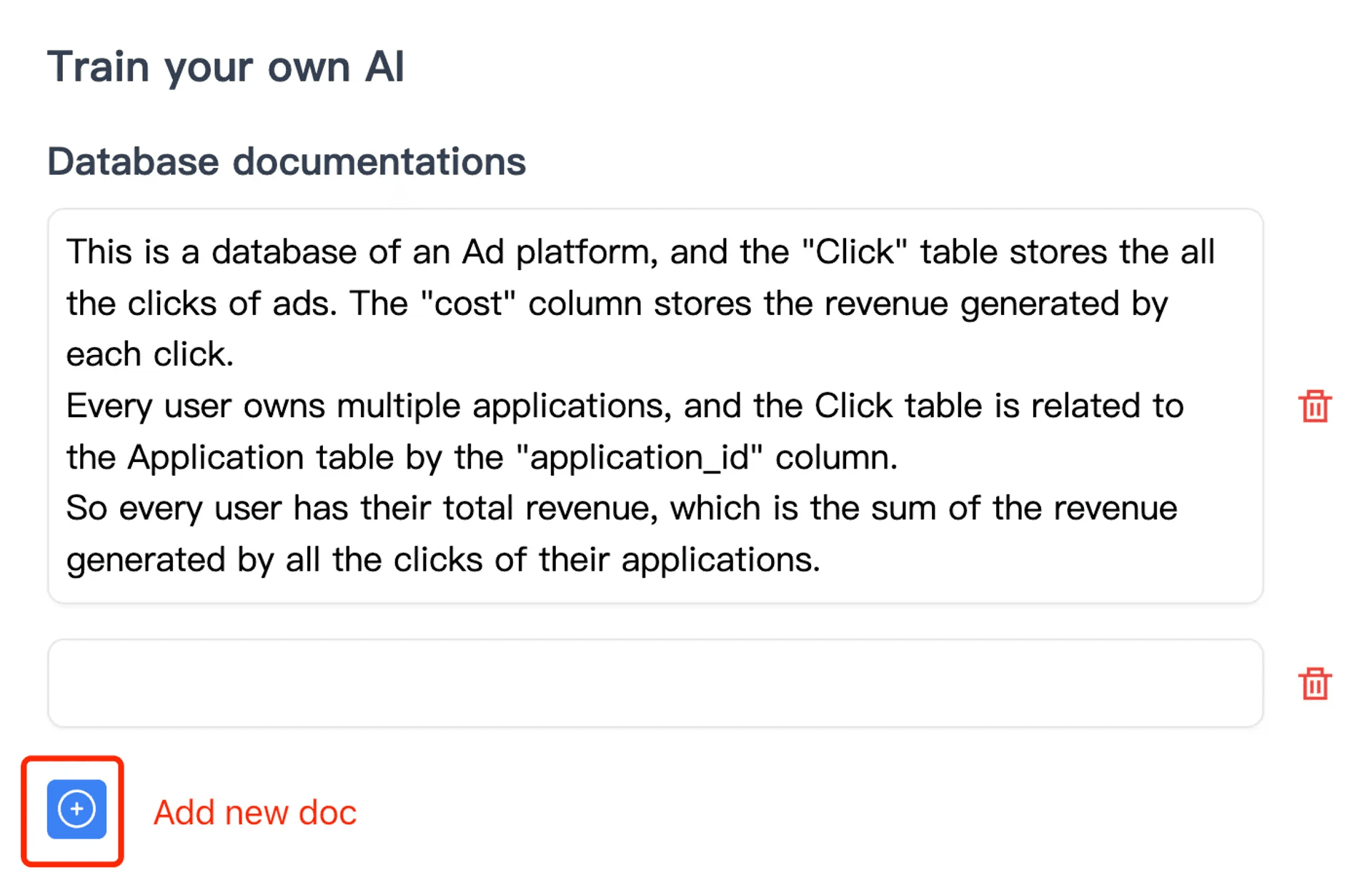
Even when dealing with databases containing thousands of tables with non-intuitive names, AskYourDatabase maintains its effectiveness. For particularly challenging scenarios, you can enhance its performance by adding comments and training data to achieve high accuracy.
Integrated Data Visualization and Analysis
AskYourDatabase comes equipped with built-in capabilities for data visualization and mining. It provides a secure Python sandbox environment for creating visual representations and conducting in-depth analysis of your data.
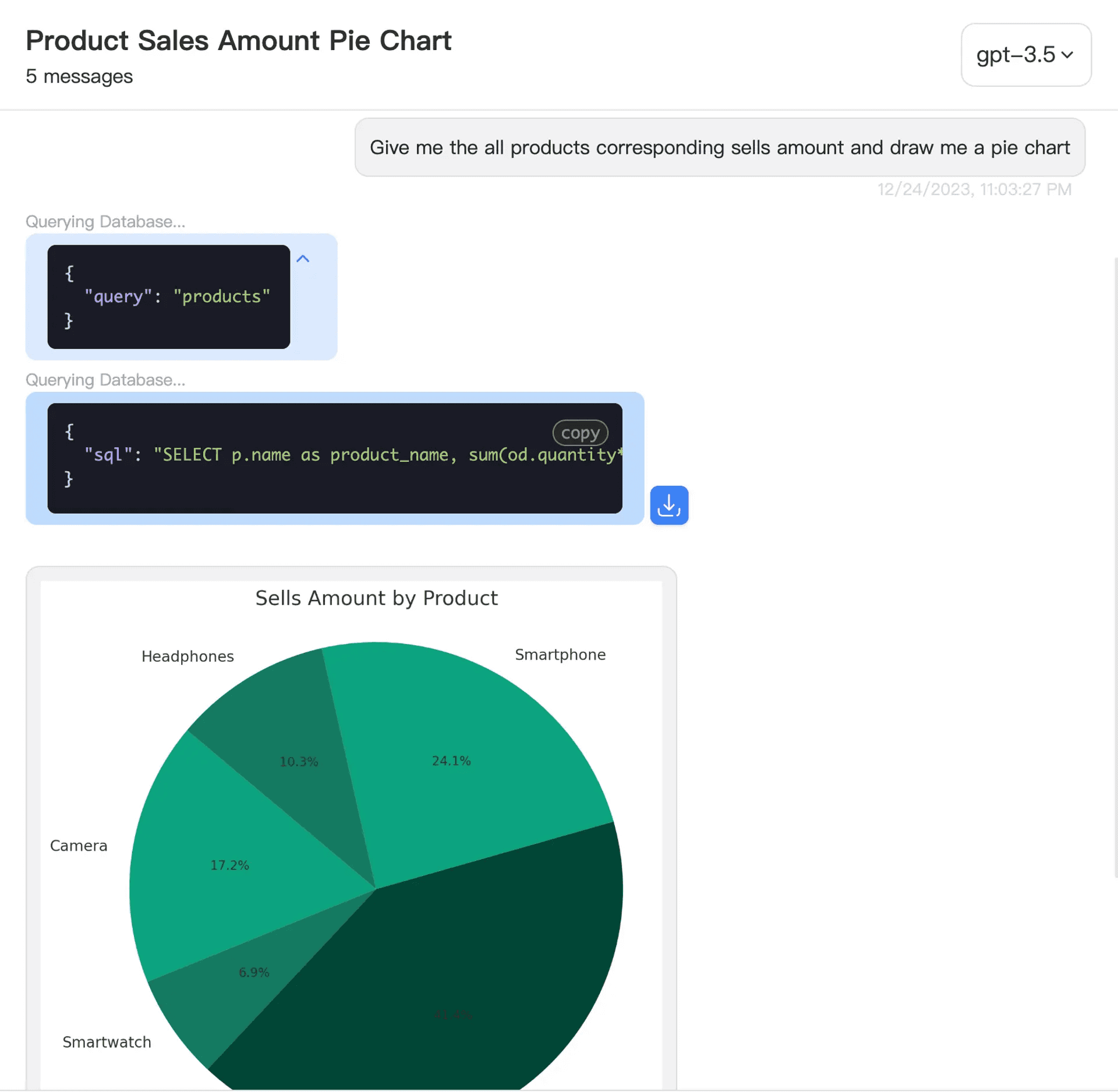
Getting Started with AskYourDatabase
AskYourDatabase is designed for ease of use, particularly for internal applications. Here's a quick guide to get you started:
Obtain the Application
You can download the application for free here: APP DOWNLOAD
Link to Your Microsoft SQL Server Database
-
Launch the AskYourDatabase desktop application.
-
You'll be presented with a connection interface similar to this:
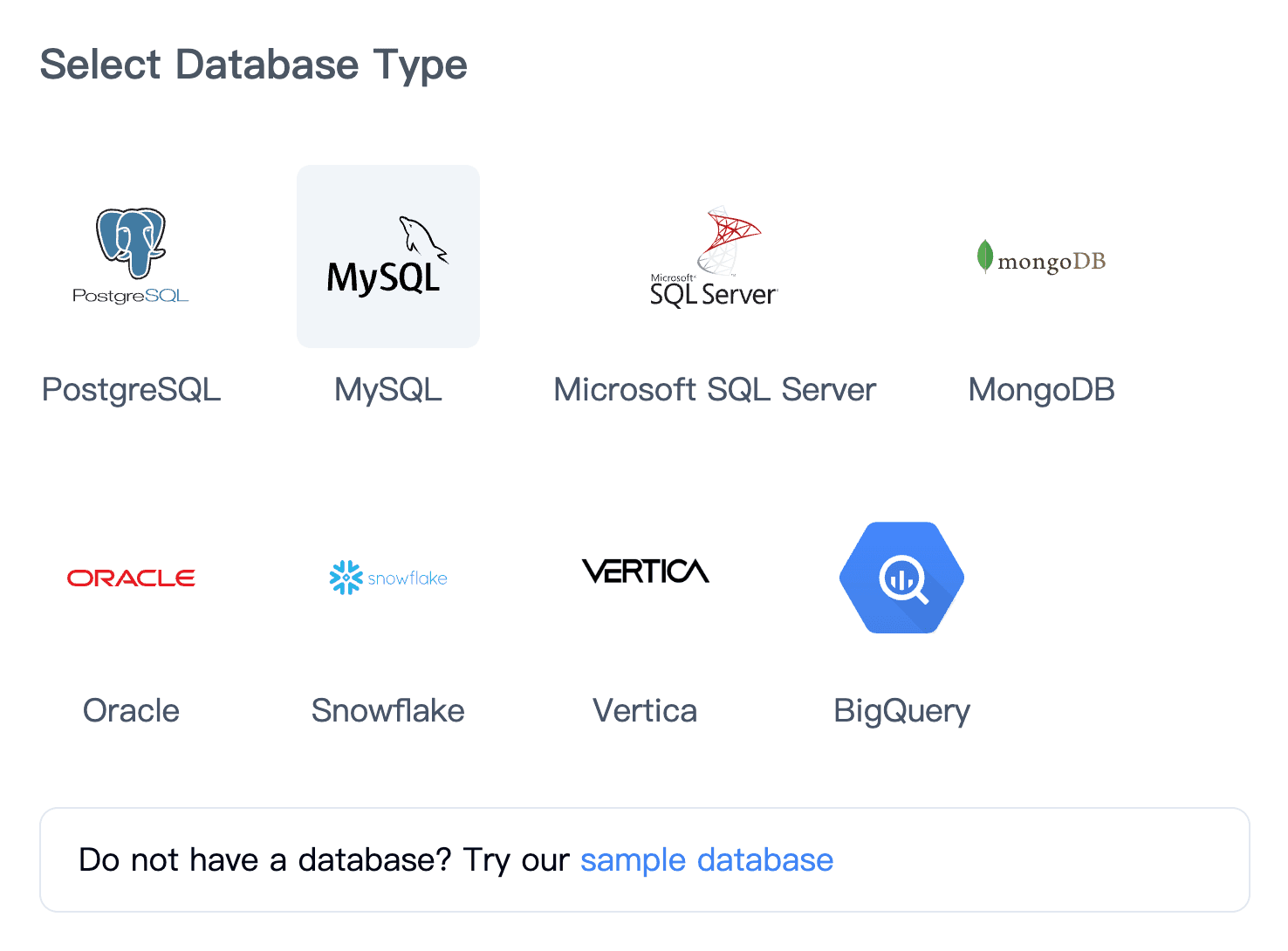
-
Input your Microsoft SQL Server connection string and select "Connect".
-
Upon successful connection, you'll be ready to start interacting with your database through the chatbot interface.
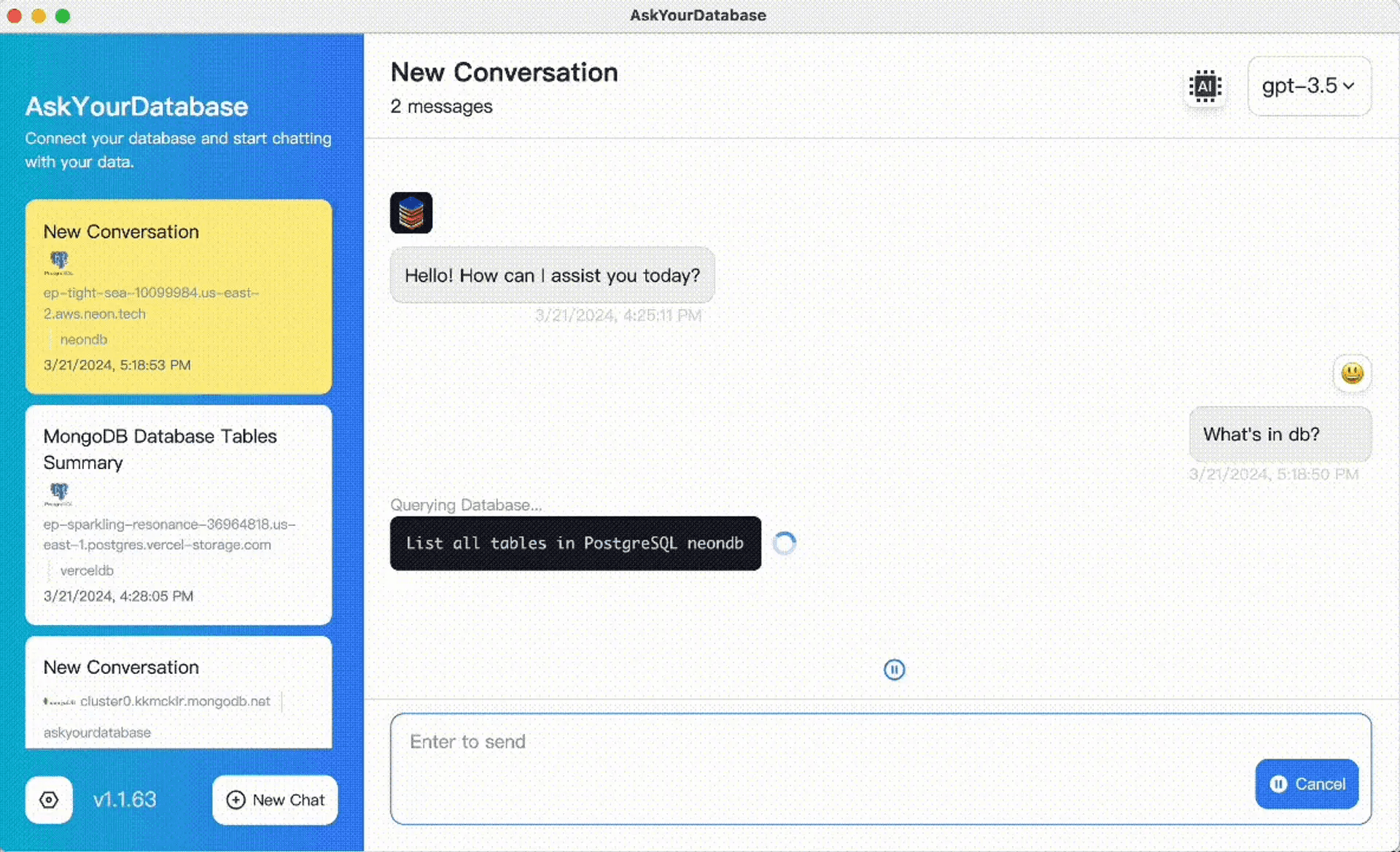
In the following sections, we'll explore how to leverage AskYourDatabase for data visualization and analysis, showcasing its powerful capabilities in transforming raw data into actionable insights.
Analyzing Your Microsoft SQL Server Data
AskYourDatabase simplifies the process of data analysis and visualization, eliminating the need for manual coding. The platform handles the execution of Python code behind the scenes, allowing you to focus on asking questions and interpreting results.
Perform Data Analysis Using Python
To analyze your data or generate visualizations, simply pose your questions to the chatbot. For instance:
- "Create a pie chart showing the distribution of sales across different regions this year."
- "What's the month-over-month growth rate of new customer sign-ups?"
- "Display a scatter plot of employee performance scores against their years of experience."
AskYourDatabase will interpret your request, generate the appropriate T-SQL queries, execute the necessary Python code for analysis and visualization, and present the results directly in the chat interface:
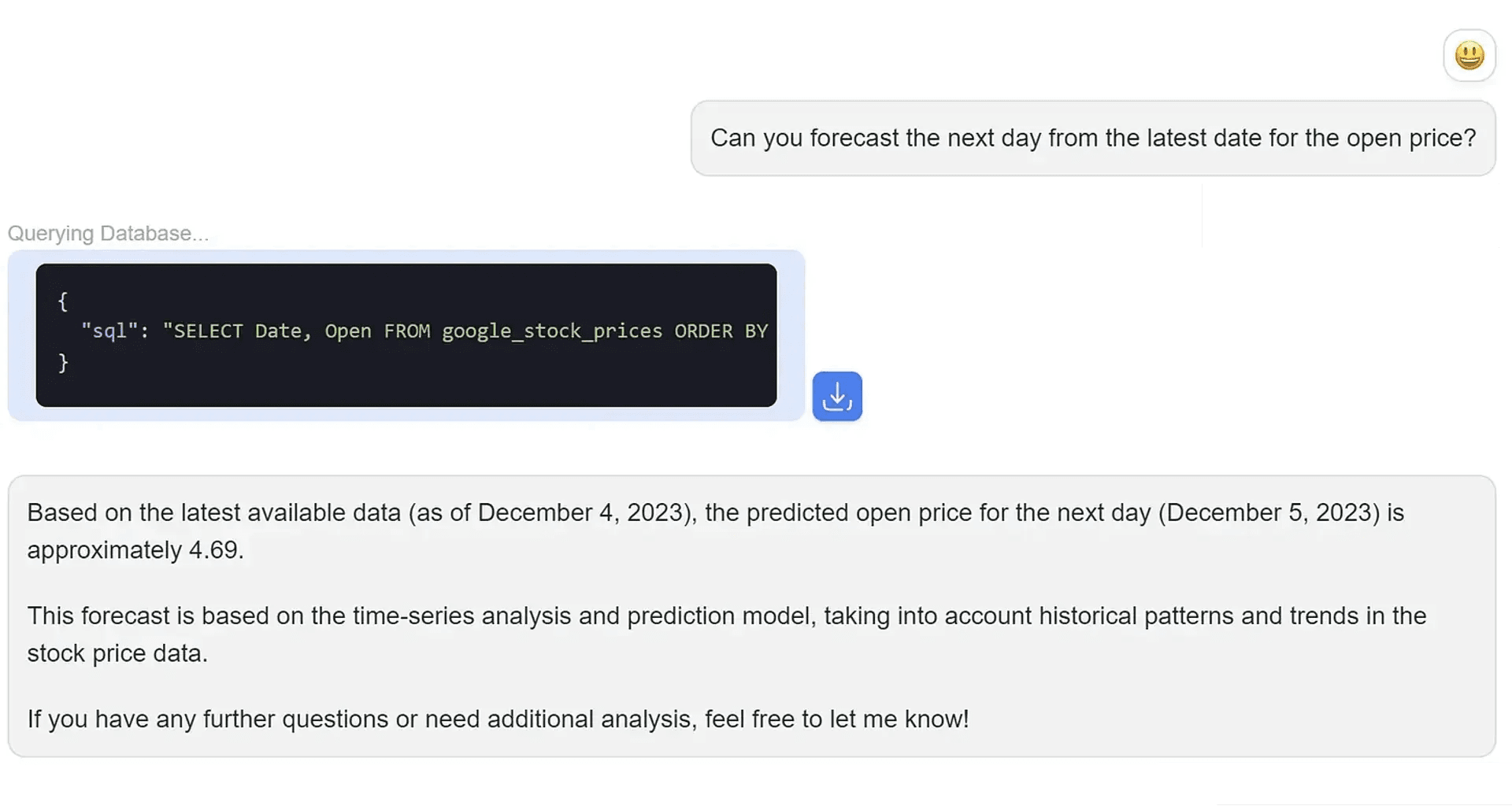
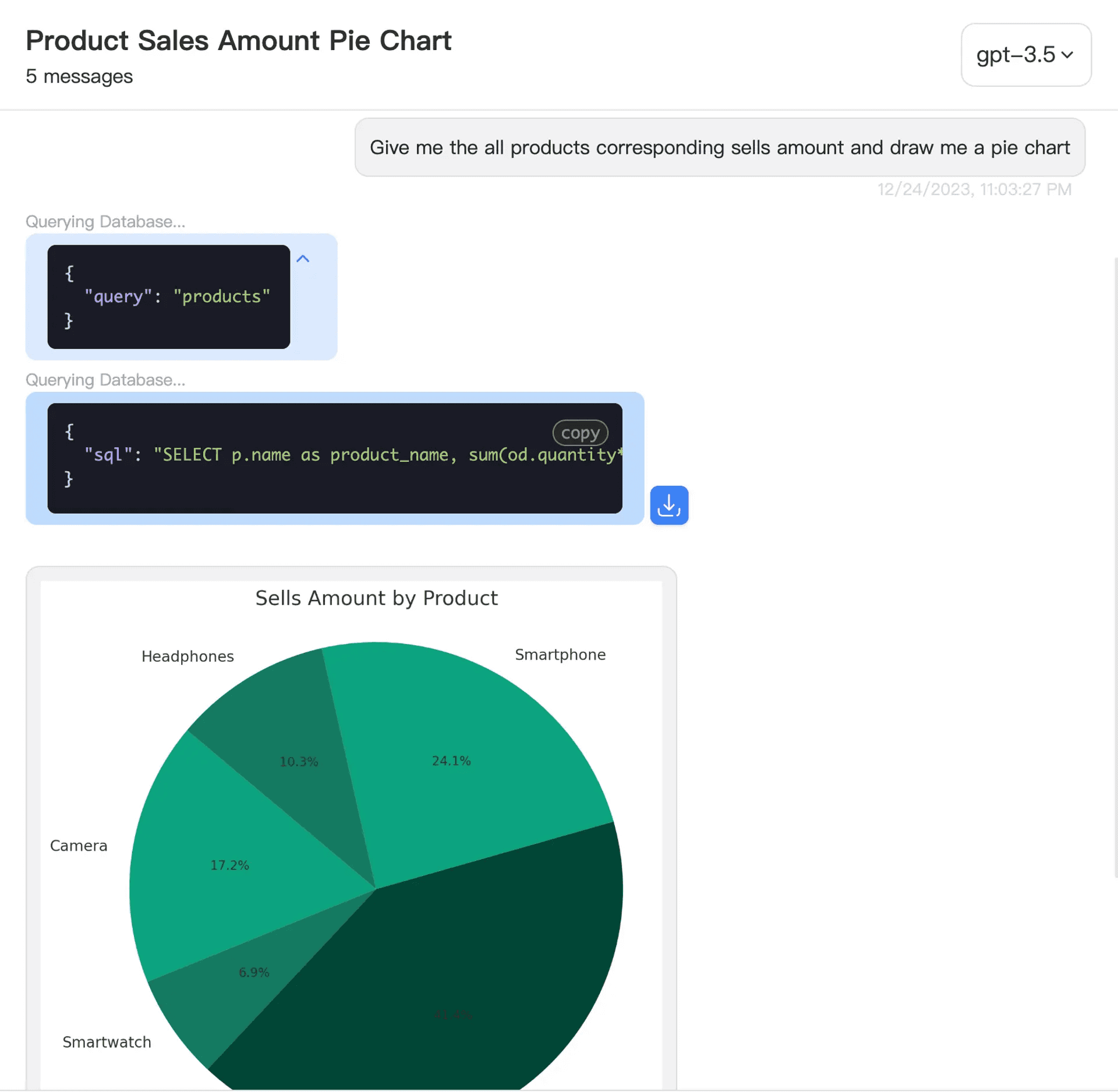
Conclusion
While there are multiple approaches to building a Microsoft SQL Server chatbot, many involve complex setups and require extensive coding. Here's a summary of your options:
-
If you have a skilled development team with ample time and resources, building a chatbot from scratch using frameworks like Langchain or Vanna AI could be a viable option.
-
For a solution that adheres to industry best practices and offers an excellent user experience with minimal setup time, AskYourDatabase is a standout choice.
AskYourDatabase provides a robust, ready-to-use solution that saves time and offers an intuitive user experience. It's particularly well-suited for teams seeking quick implementation and comprehensive functionality without the need for extensive coding or configuration.
By choosing AskYourDatabase, you're opting for a tool that combines ease of use with powerful analytical capabilities, enabling you to extract insights from your Microsoft SQL Server data efficiently and effectively.
More Posts
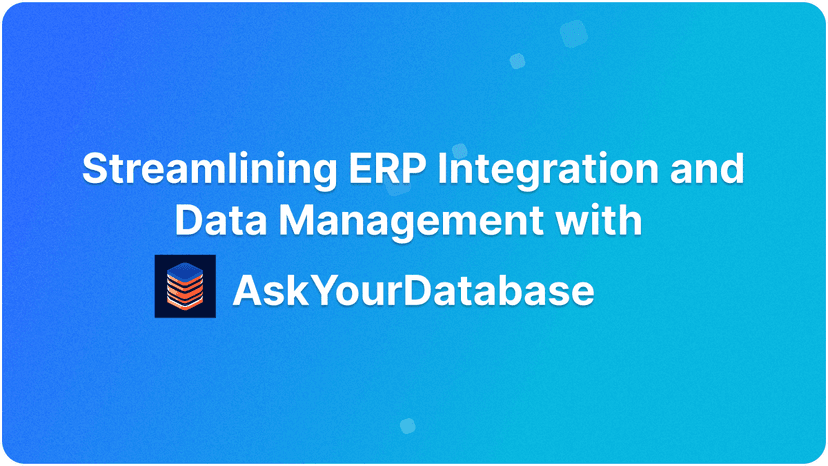
Streamlining ERP Integration and Data Management with AskYourDatabase
Learn how Tobias, a PMO leader at the German subsidiary of a major U.S.-based food corporation, succ...

AskYourDatabase vs BlazeSQL: A Comprehensive Comparison
An in-depth comparison between AskYourDatabase and BlazeSQL, exploring key differences in security, ...

How to Query Database Using AI: A Comprehensive Guide
Learn how to effectively query databases using AI tools, with best practices for crafting queries, b...
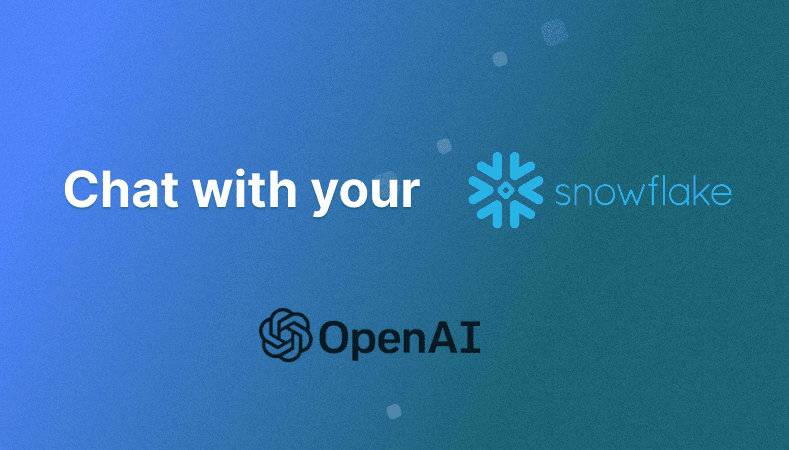
Developing AI-powered Chatbot for Snowflake Data Warehouses: Unique Ideas & Workarounds
Explore innovative approaches and tools for creating an AI chatbot that seamlessly interacts with Sn...
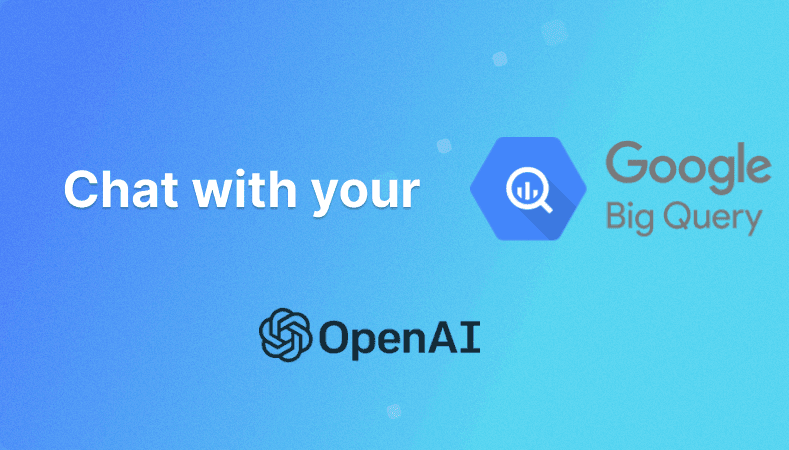
Building an AI Chatbot for Google BigQuery: Enhancing Data Accessibility
Explore innovative approaches to create an AI chatbot for Google BigQuery, including a rapid, no-cod...

Building an AI Chatbot that queries MySQL Databases
Explore the best practices and solutions for building an AI chatbot for MySQL databases. Learn about...

Developing an AI Chatbot that queries PostgreSQL Database
Discover effective strategies and solutions for creating an AI chatbot that interacts with PostgreSQ...