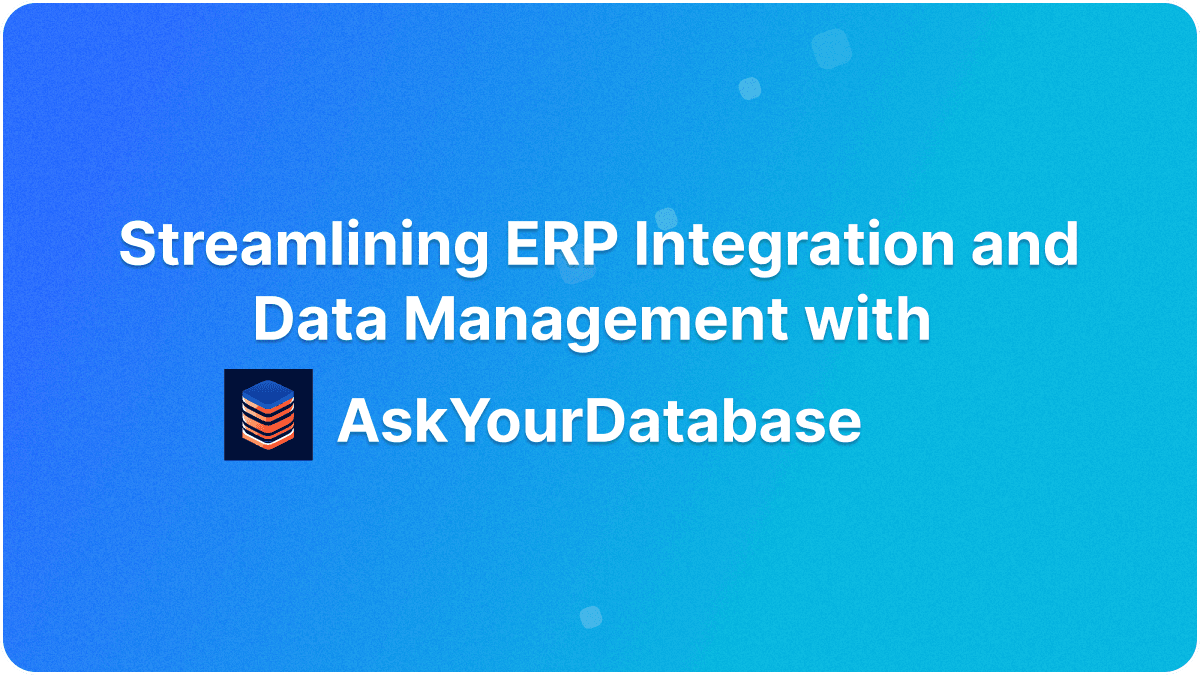Chat with Microsoft SQL Server using AI | ChatGPT Tutorial



Many SMEs encounter significant challenges in database management and analytics:
- Internal users require database insights but lack SQL expertise or willingness to write queries.
- Analytics dashboards often fall short when clients need complex or flexible queries beyond their scope.
- Developing a highly adaptable dashboard to accommodate all user queries is exceptionally challenging.
An AI Chatbot offers an effective solution, enabling direct interaction with MSSQL databases for both companies and their clients.
This article explores optimal methods for implementing an AI Chatbot for MS SQL Server databases.
There are three primary approaches to creating an MS SQL Server Chatbot:
- Utilize Langchain and the MS SQL Server connector for a custom-built solution.
- Employ SQL AI tools like Vanna AI for manual AI training and interface development.
- Leverage AskYourDatabase for rapid Chatbot creation, requiring minimal setup.
For those constrained by time or lacking extensive coding resources, the third option is particularly appealing. Here's why:
Chat-Based Interaction
A simple text-to-SQL converter is often insufficient for complex database interactions. What's needed is a sophisticated "Agent" capable of querying databases, interpreting results, and autonomously correcting SQL errors.
Currently, most SQL AI tools offer basic functionality: generating SQL queries, executing them, and presenting results in tabular format.
AskYourDatabase, however, provides enhanced capabilities:
1. Result interpretation: It comprehends the meaning behind query results.
2. Flexible data presentation: Outputs data in user-preferred formats.
3. Advanced analysis: Capable of performing additional data analysis as required.
This advanced functionality sets AskYourDatabase apart from conventional SQL AI tools, offering a more comprehensive solution for database interaction and analysis.
No Code Required
AskYourDatabase offers versatile functionality for both internal use and website integration. Its key advantage is the no-code implementation:
- Zero coding required: Deploy the solution without writing any code.
- Simple setup: Provide database configuration details.
- Seamless integration: Connect your database to AskYourDatabase effortlessly.
This streamlined approach eliminates the need for complex programming or extensive technical expertise. The simplicity of setup and integration enables quick deployment, making it an efficient solution for various business needs while saving time and resources in the implementation process.
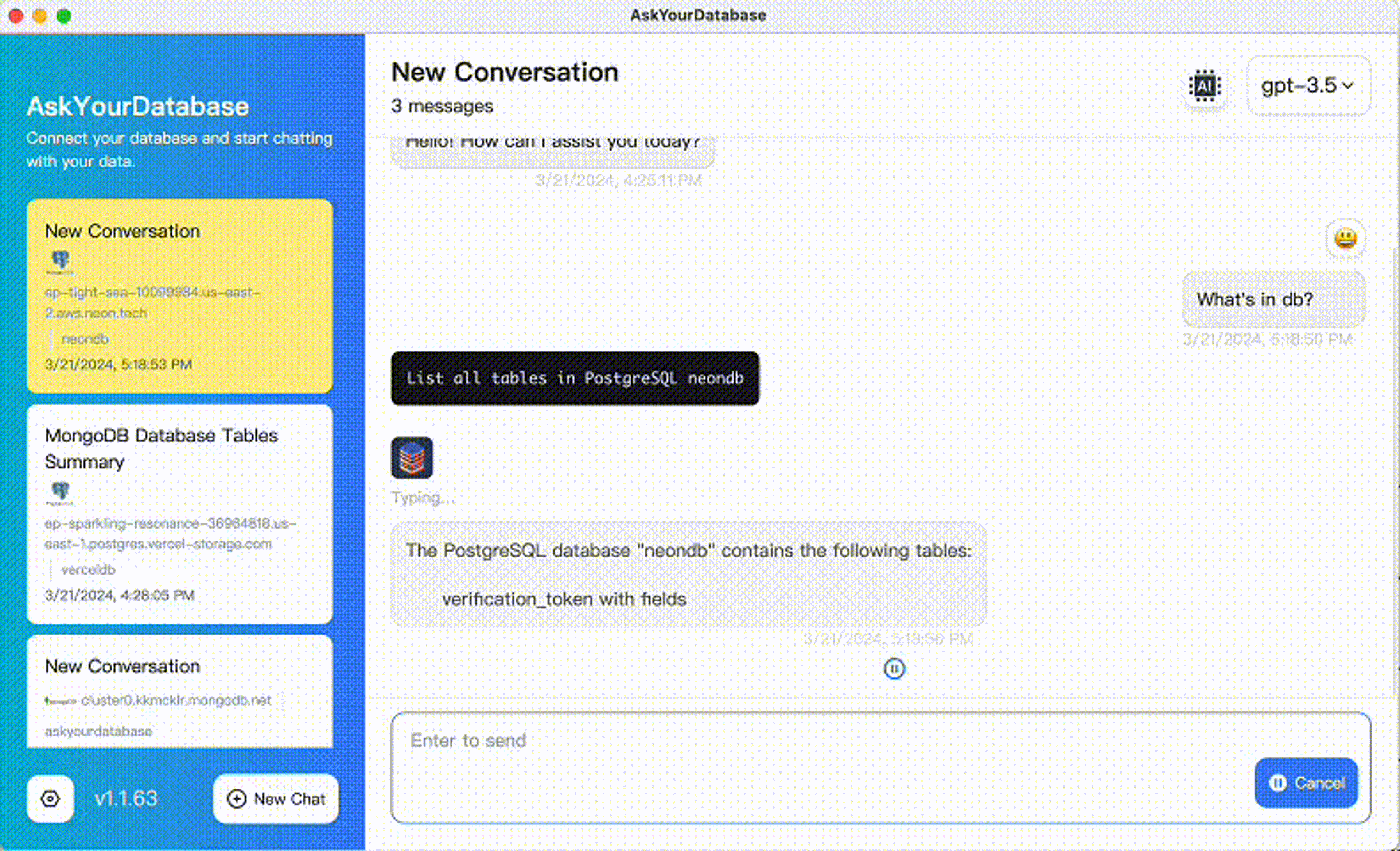
Versatile and Highly Accurate
AskYourDatabase maintains its effectiveness even when confronted with large-scale databases:
1. Robust performance: Handles thousands of tables efficiently.
2. Adaptability: Functions well with suboptimal table naming conventions.
3. Enhanced accuracy: For complex scenarios, accuracy can be improved through:
- Adding comments
- Providing supplementary training data
This flexibility allows the system to adapt to various database structures and naming practices, ensuring reliable performance across diverse environments. The ability to enhance accuracy through additional input makes it suitable for even the most challenging database scenarios.
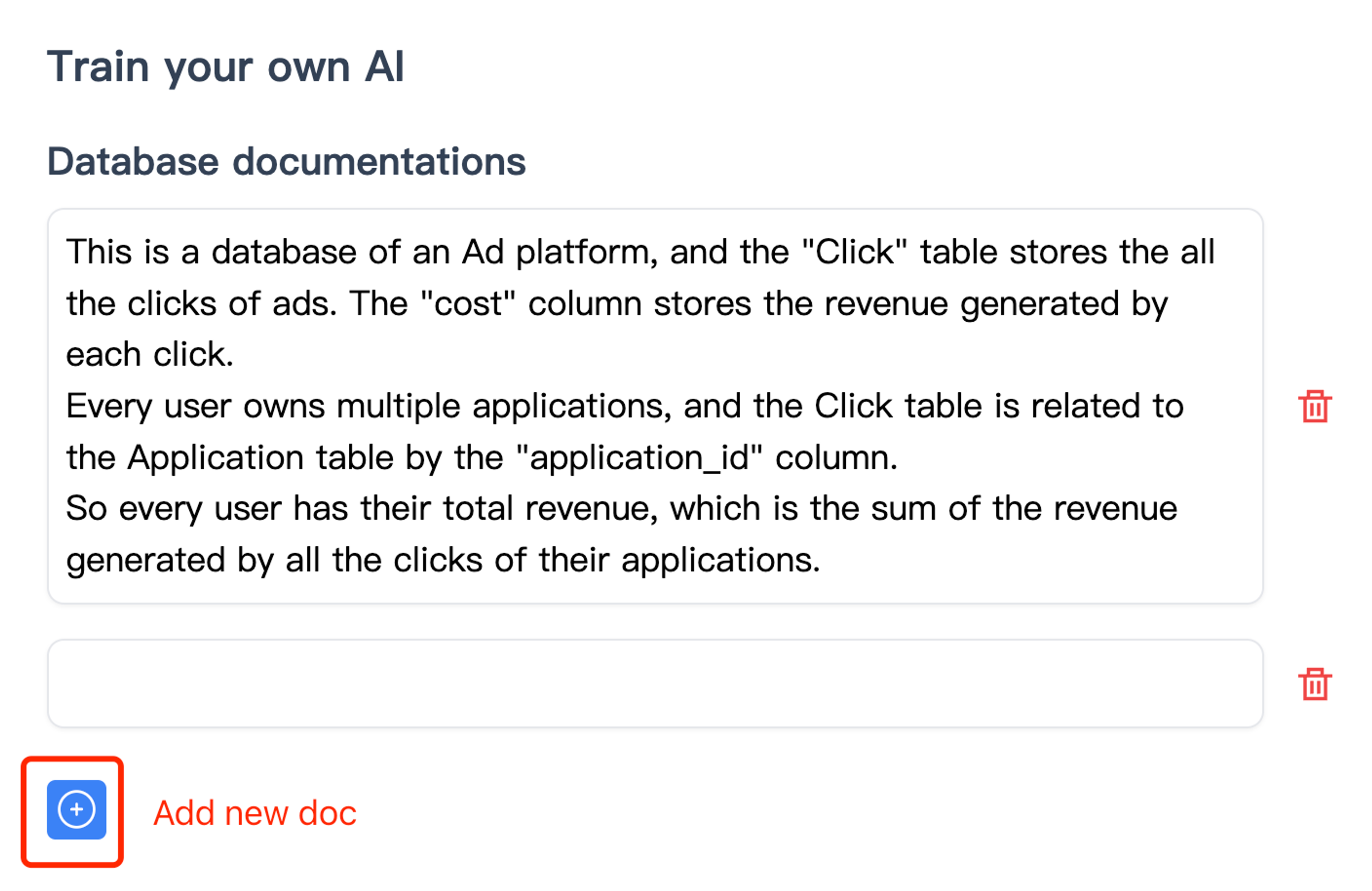
Built-in Visualization and Data Analysis
Business insights frequently require visualization and data analysis, and AskYourDatabase provides these capabilities out of the box. It features a secure sandbox Python environment for creating visuals and conducting analysis:
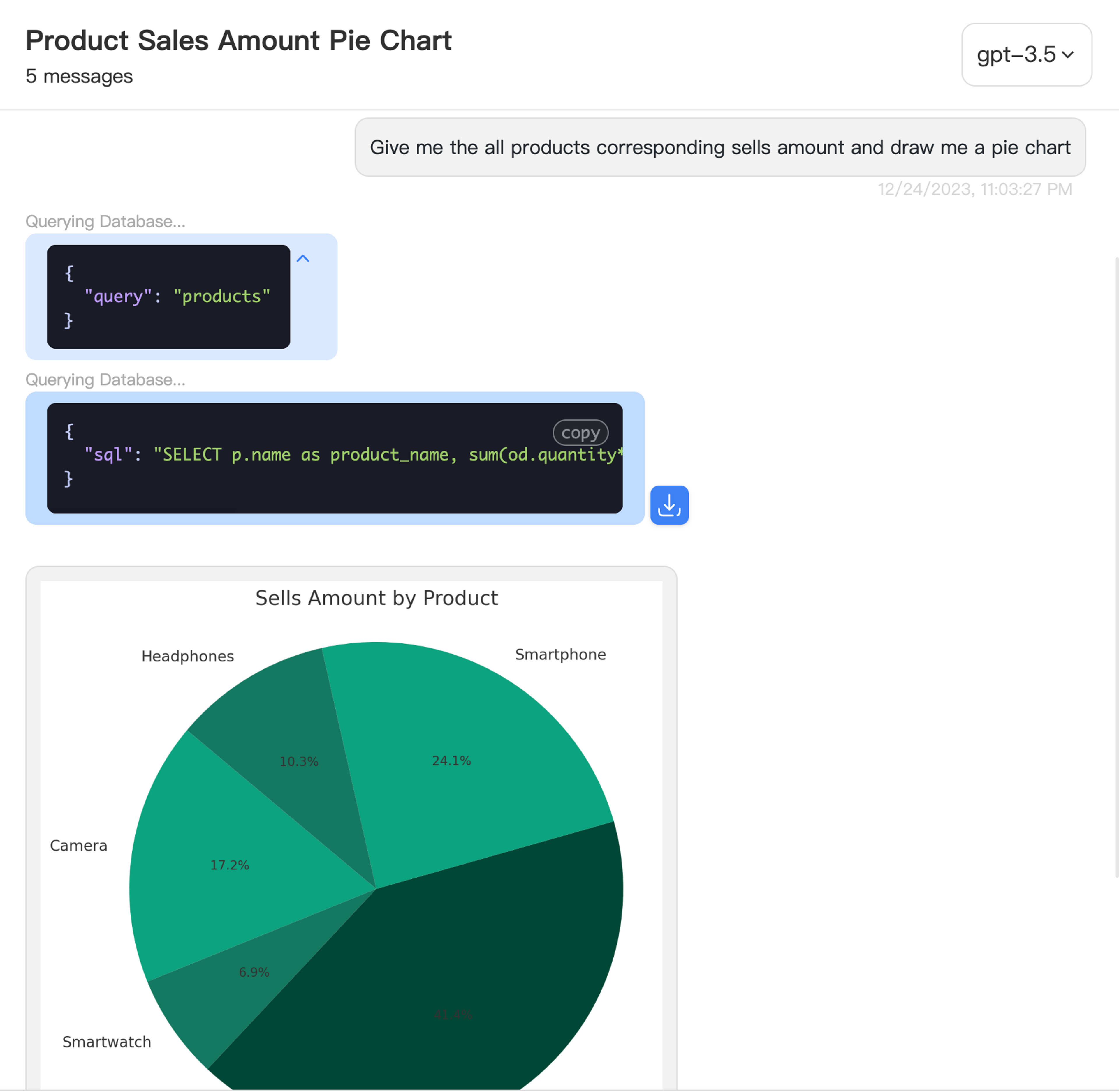
Using AskYourDatabase is intuitive and straightforward. For internal use cases, simply utilize their desktop application.
Download the App
You can download the app for free here: Download app.
Connect to Your Database
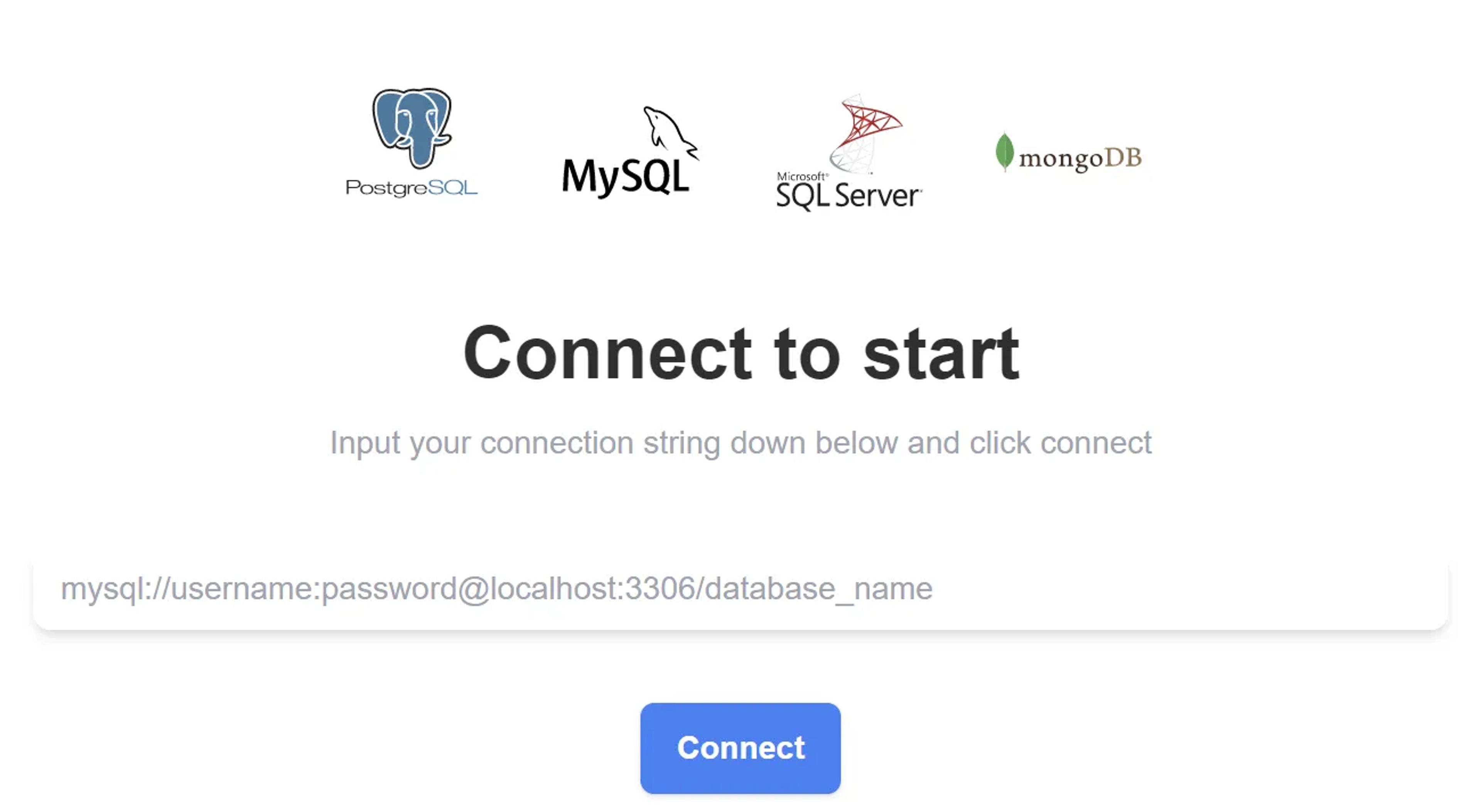
Just input your connection string and click "Connect." After a successful connection, you will be directed to a Chat window, where you can ask any questions regarding your database:
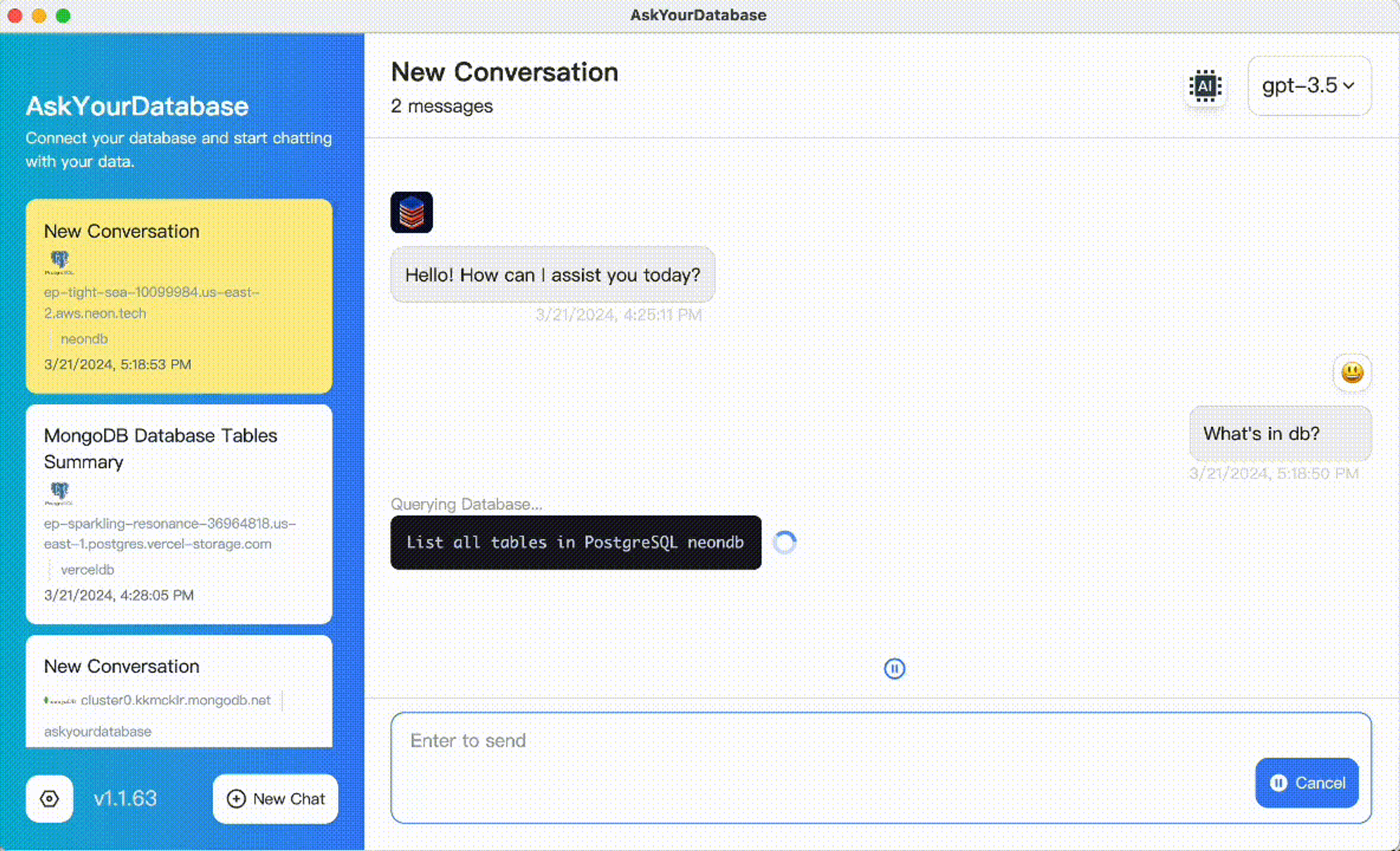
If you want to perform data analysis and visualizations, simply ask, and it will execute the necessary Python code for you:
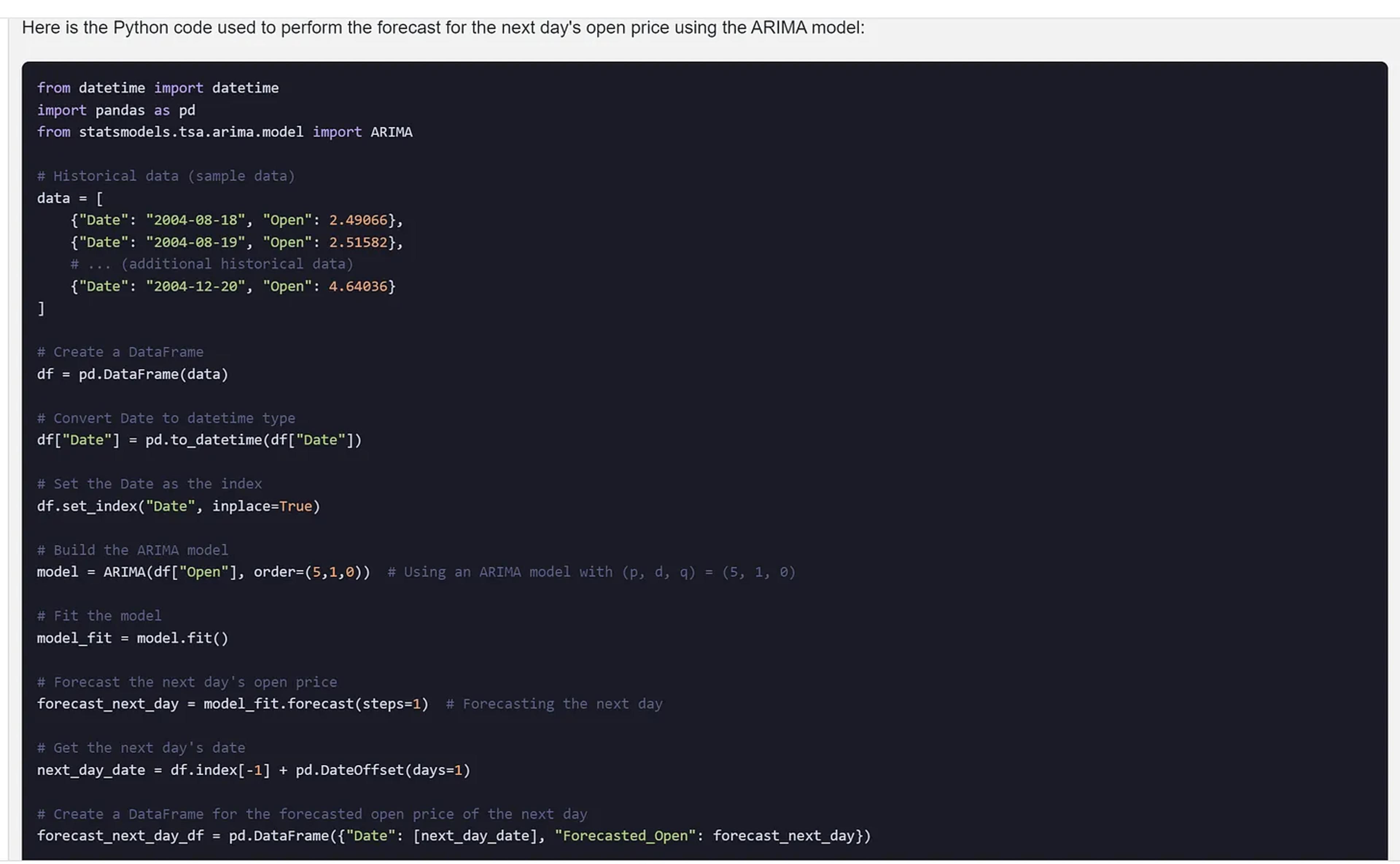
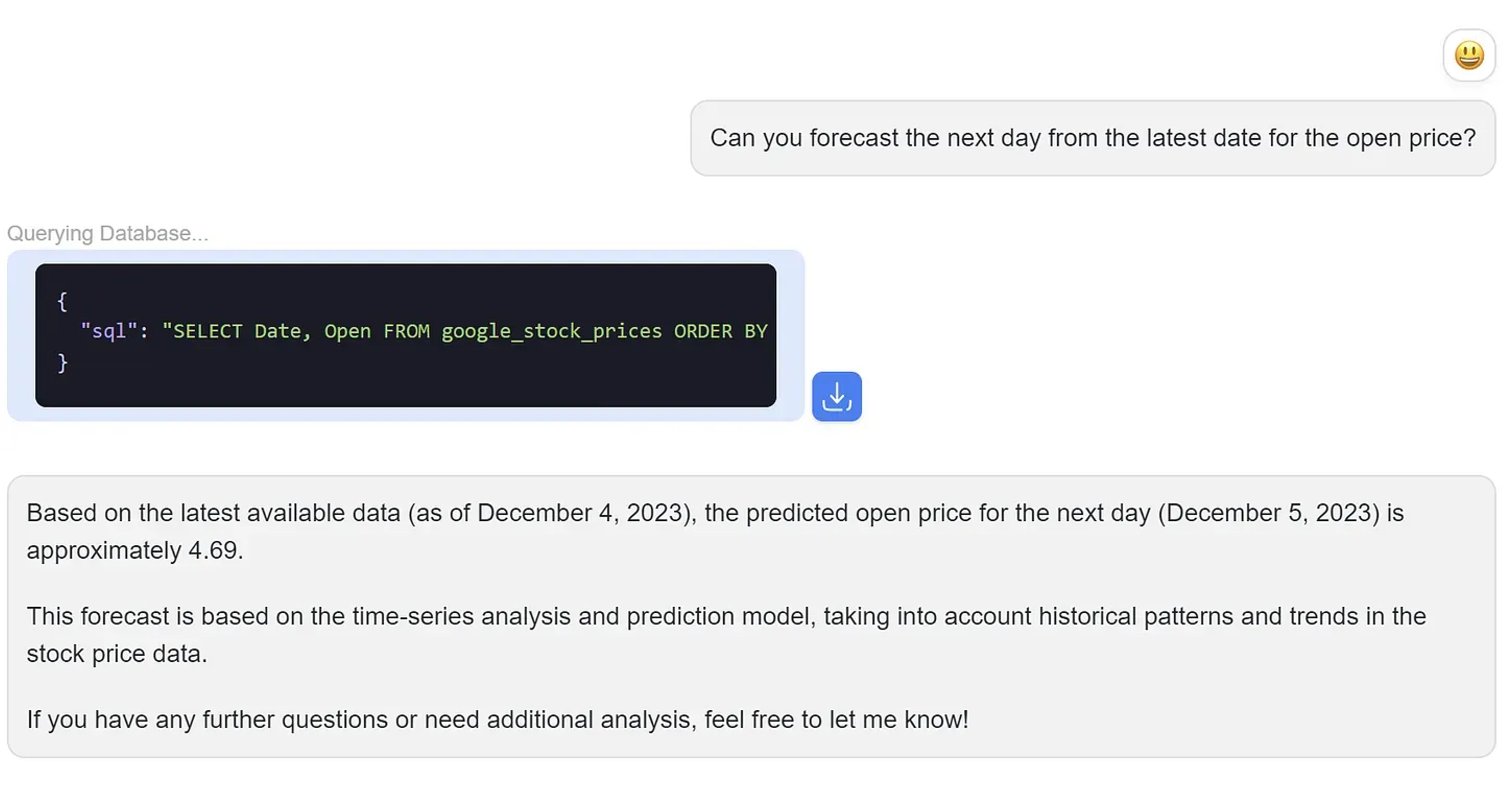
Conclusion
There are several methods to create a MS SQL Server chatbot, but many require complex setup and extensive coding.
For organizations with a dedicated engineering team willing to invest in custom development, tools like Langchain or Vanna AI are viable options.
However, for those seeking a ready-to-use solution that incorporates best practices, platforms like AskYourDatabase are recommended. This approach not only saves significant time but also ensures an optimal user experience.
Choosing the right solution depends on your team's capabilities, time constraints, and specific requirements. Consider your resources and long-term goals when deciding between custom development and out-of-the-box solutions.