Building an AI Chatbot for Google BigQuery: Enhancing Data Accessibility

Revolutionizing Data Access: Building an AI Chatbot for Google BigQuery
In the era of big data, organizations face a common challenge: making vast amounts of information stored in Google BigQuery accessible to non-technical team members. While BigQuery excels at handling large-scale datasets, its power often remains untapped due to the SQL expertise required to query it effectively. This is where an AI chatbot can be a game-changer, providing an intuitive interface for interacting with your BigQuery datasets. This solution is part of the larger trend toward democratizing data access, making powerful analytics capabilities available to everyone in your organization.
Let's explore some innovative approaches to creating an AI chatbot for Google BigQuery.
Strategies for Developing a BigQuery AI Chatbot
There are several paths you can take to build a chatbot for your BigQuery database:
- Craft a custom solution using advanced frameworks like Langchain, integrated with BigQuery's API.
- Leverage specialized SQL AI tools such as Vanna AI to train a custom model from the ground up.
- Utilize a ready-to-go solution like AskYourDatabase, which offers rapid deployment with minimal configuration.
For teams looking to implement a solution quickly without diving deep into Python development, the third option is particularly appealing. Here's why AskYourDatabase stands out:
Effortless Setup
With AskYourDatabase, you can integrate a powerful chatbot into your workflow without writing a single line of code. Simply provide your BigQuery credentials, and you're ready to start querying your data conversationally.
Smart Conversational AI
Unlike basic SQL generators, AskYourDatabase offers a comprehensive interaction experience. It understands your BigQuery schema, executes queries, handles errors intelligently, and can perform advanced analytics on your data.
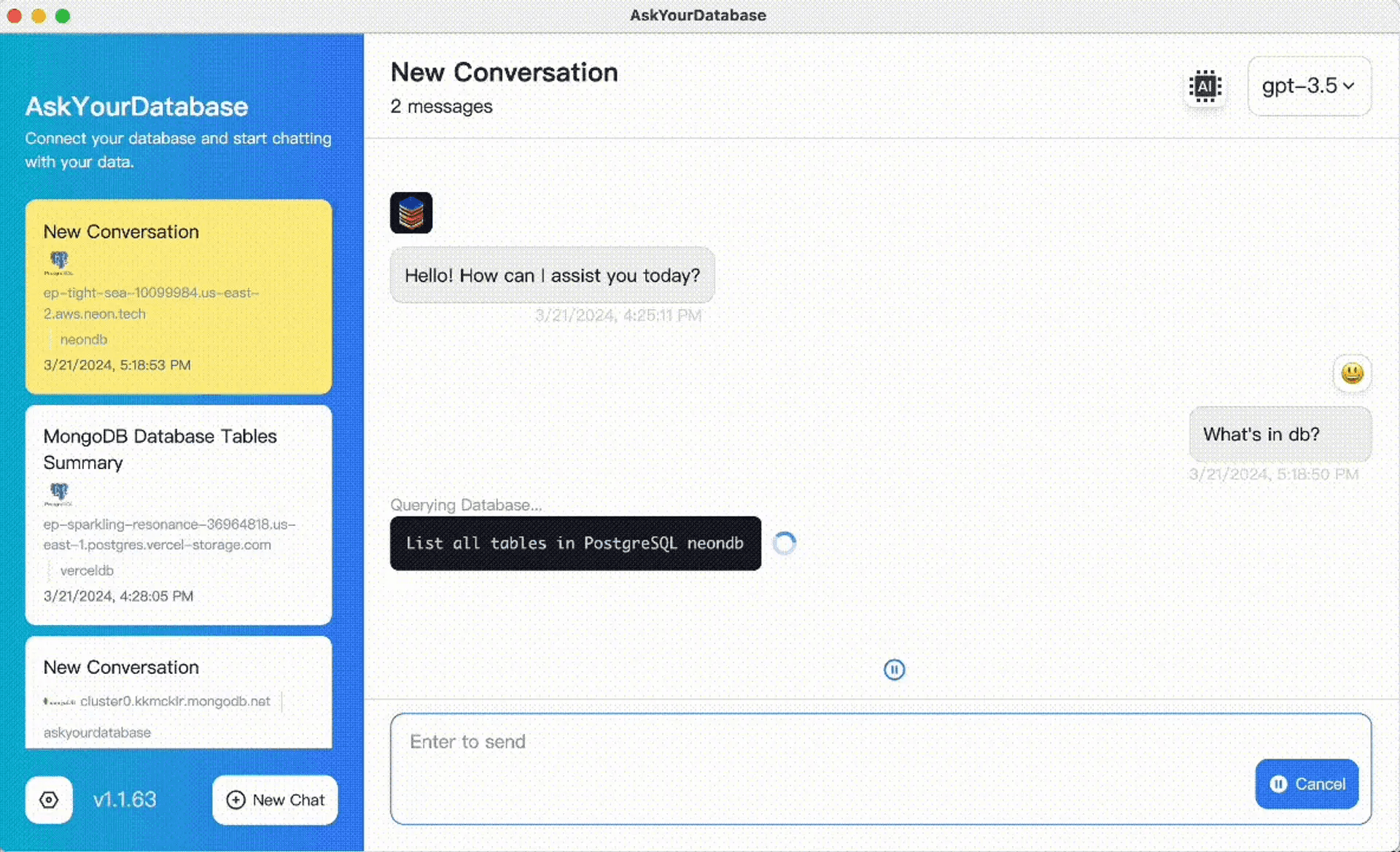
Flexibility and Accuracy
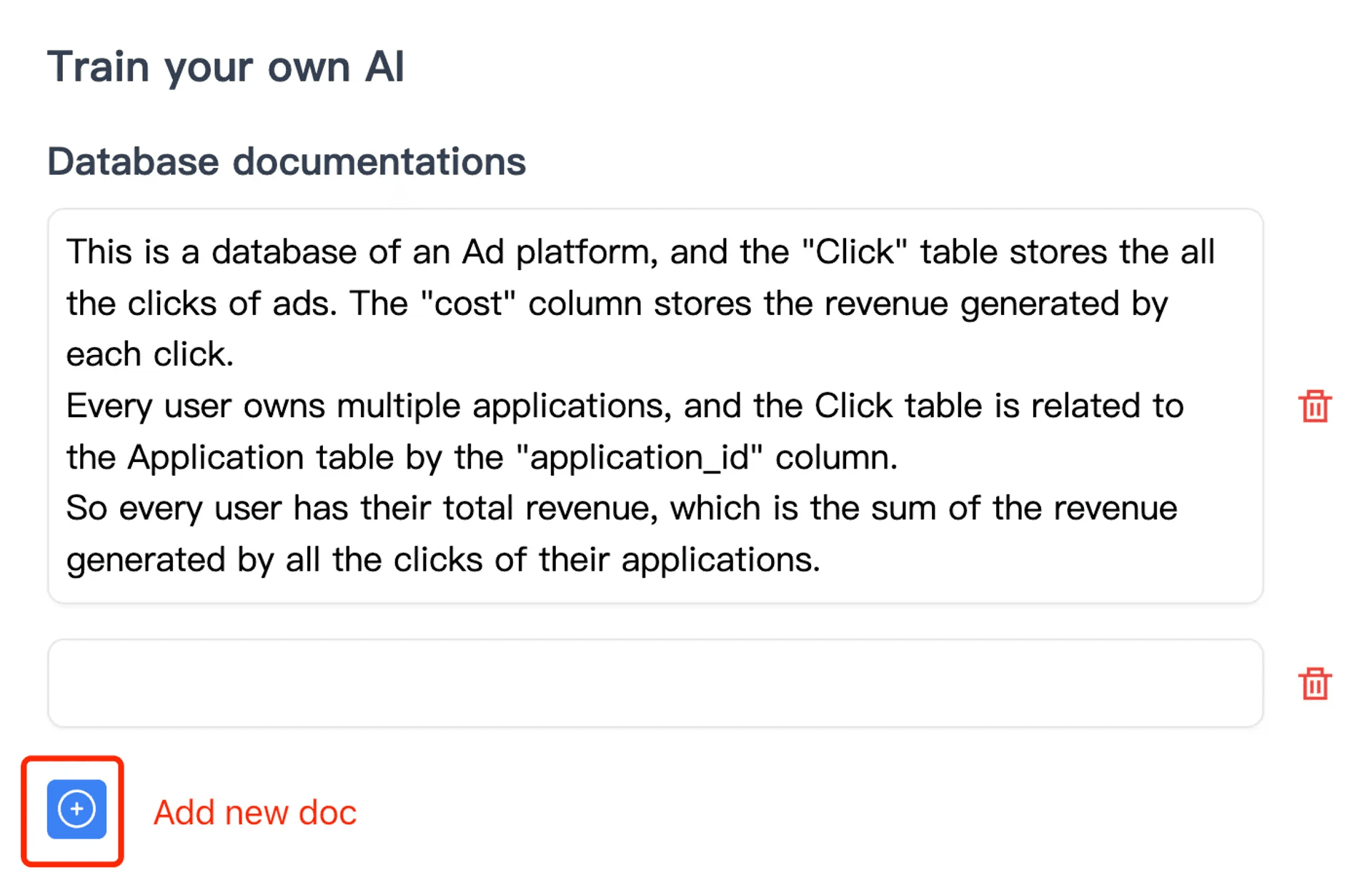
Even when faced with complex BigQuery datasets containing numerous tables and views, AskYourDatabase maintains its effectiveness. For particularly challenging scenarios, you can fine-tune its performance by adding custom annotations and training data.
Built-in Visualization and Analysis Tools
AskYourDatabase comes equipped with powerful data visualization and mining capabilities. It provides a secure Python environment for creating insightful visualizations and conducting in-depth analysis of your BigQuery data.
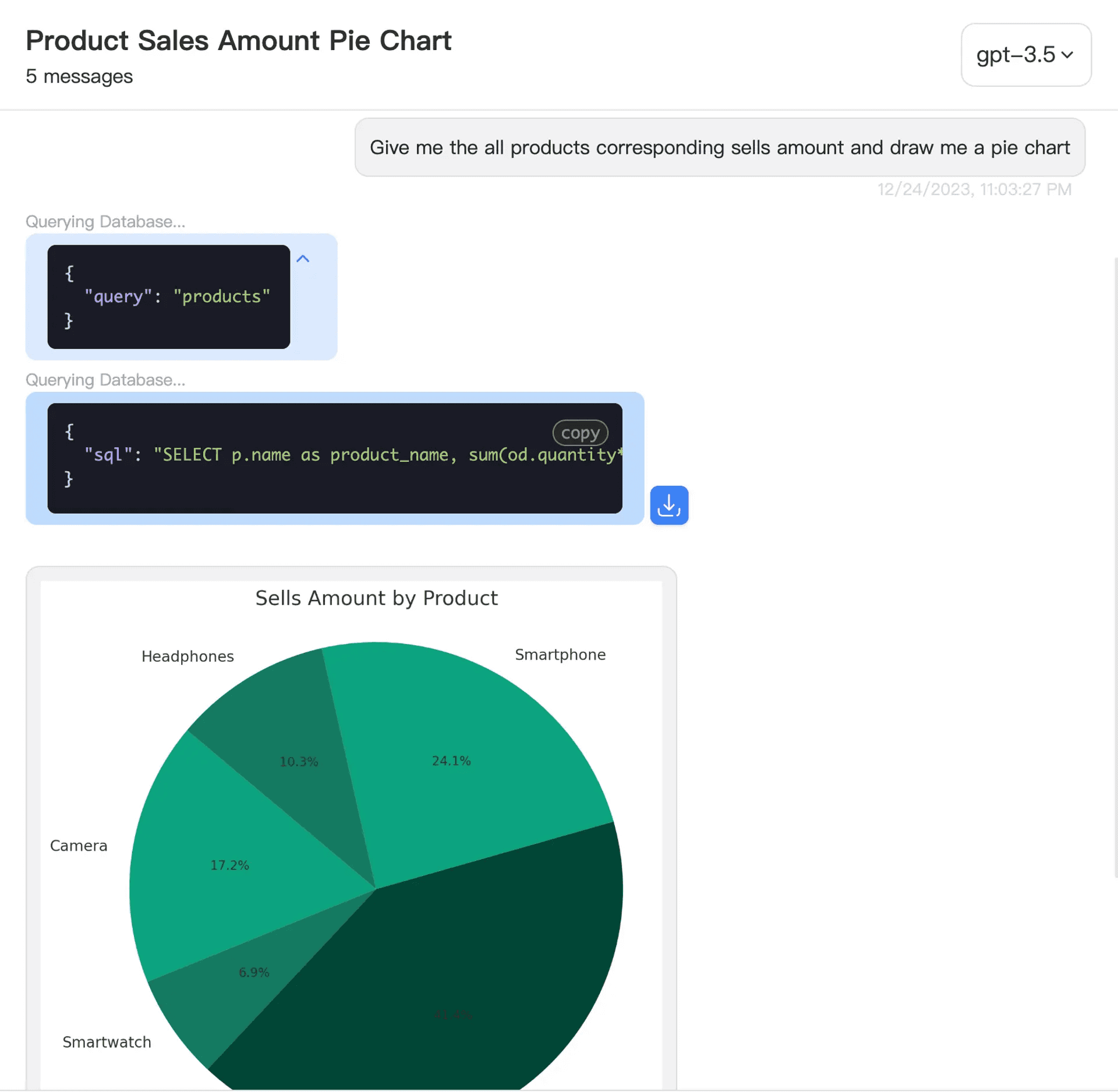
Quick Start Guide for AskYourDatabase
Getting started with AskYourDatabase for your BigQuery projects is straightforward:
Download the Application
Get the free application here: APP DOWNLOAD
Connect to Your BigQuery Instance
-
Launch the AskYourDatabase application on your desktop.
-
You'll see a connection interface like this:
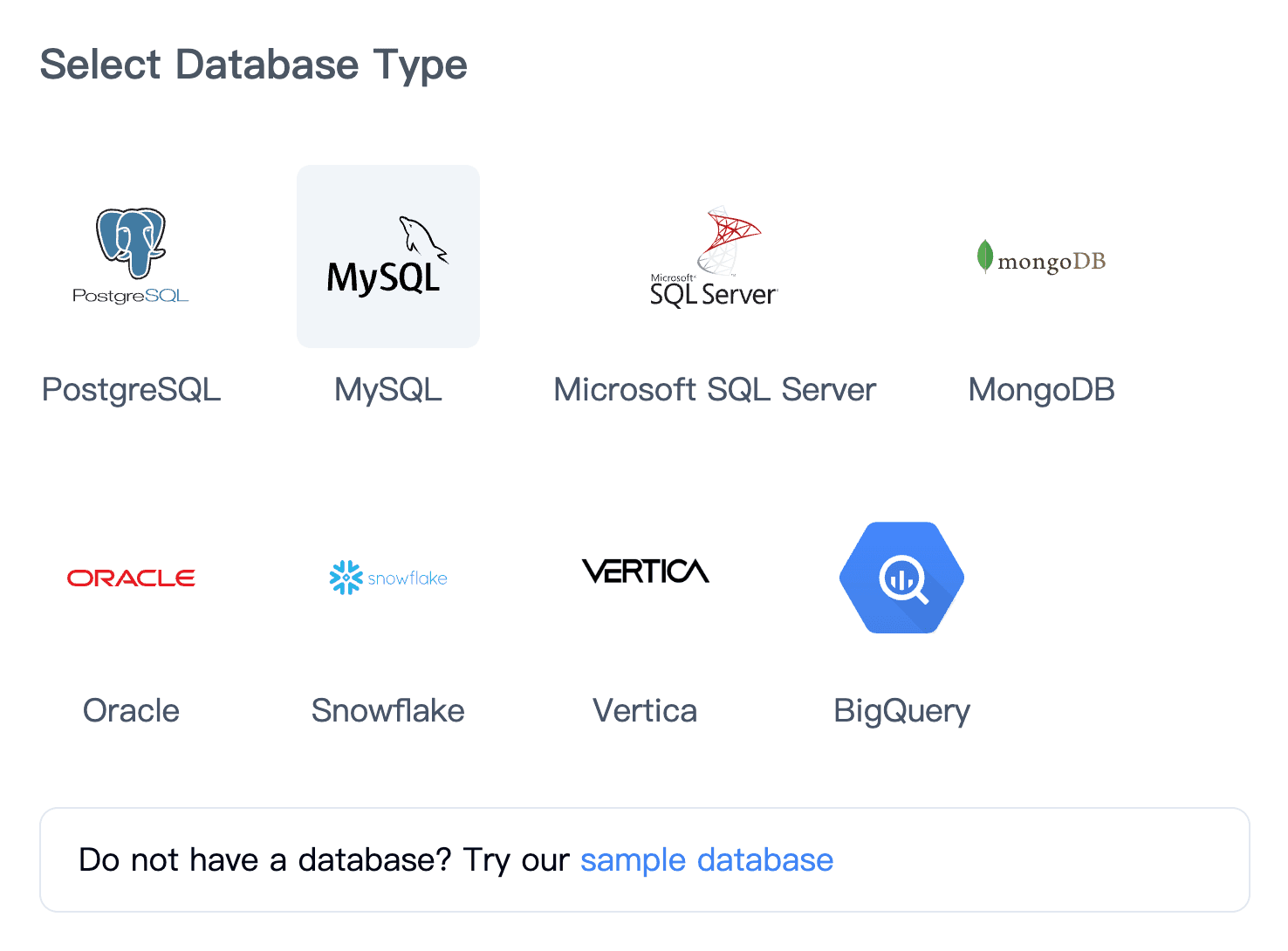
-
Choose BigQuery as your database type and enter your credentials.
-
Click "Connect" and you're all set to start chatting with your BigQuery data!
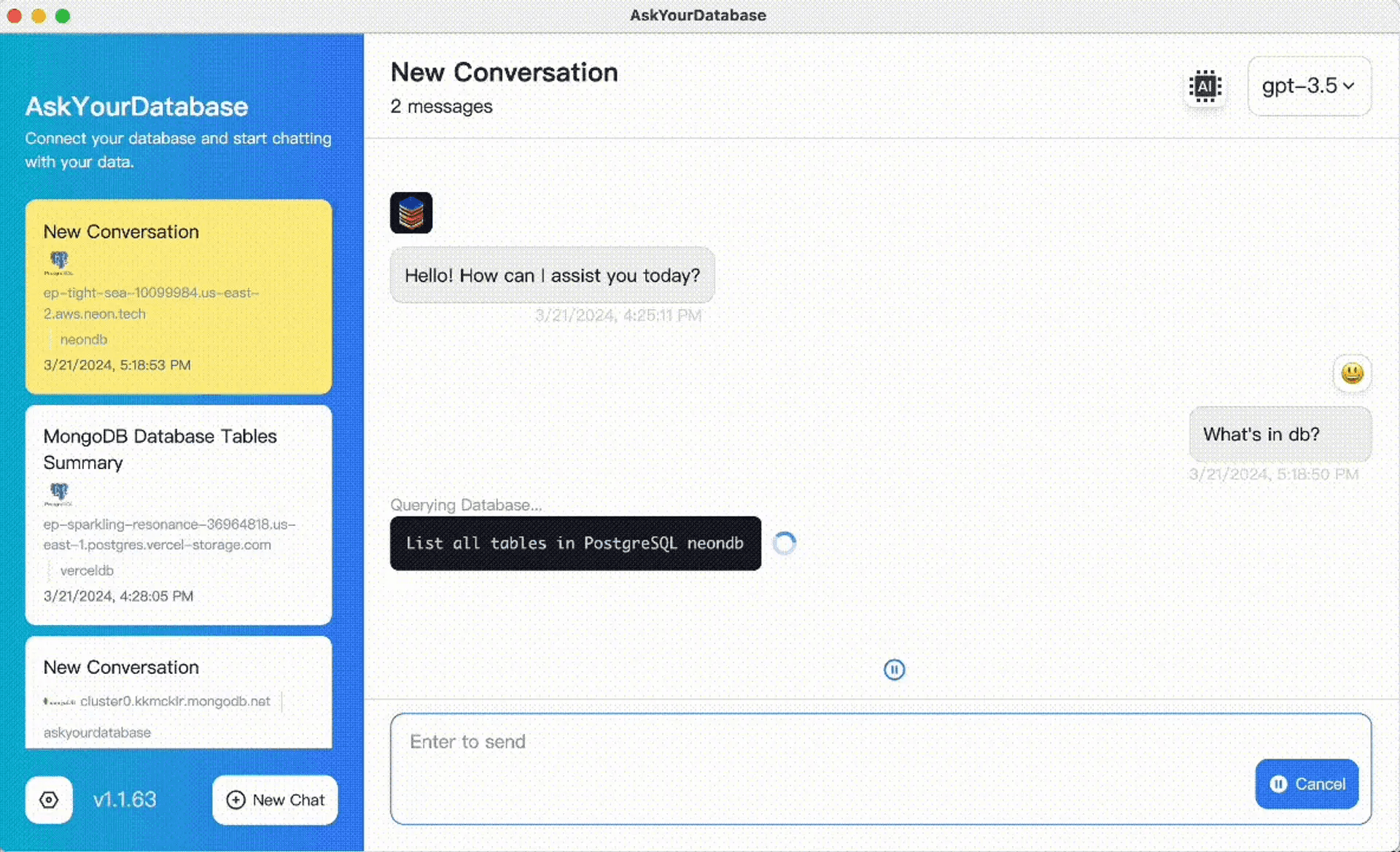
In the following sections, we'll delve into how you can leverage AskYourDatabase to unlock insights from your BigQuery datasets through natural language queries and automated visualizations.
Unleashing the Power of Your BigQuery Data
AskYourDatabase streamlines the process of analyzing and visualizing data from BigQuery. By handling the complexities of query execution and data processing behind the scenes, it allows you to focus on asking questions and interpreting results.
Effortless Data Analysis and Visualization
To analyze your data or generate visualizations, simply ask the chatbot. For example:
- "Show me a bar chart of monthly revenue for the past year."
- "What's the year-over-year growth in user engagement across our different product lines?"
- "Create a heatmap of user activity by time of day and day of week."
AskYourDatabase will interpret your request, generate the appropriate BigQuery SQL, execute any necessary Python code for analysis and visualization, and present the results directly in the chat interface:
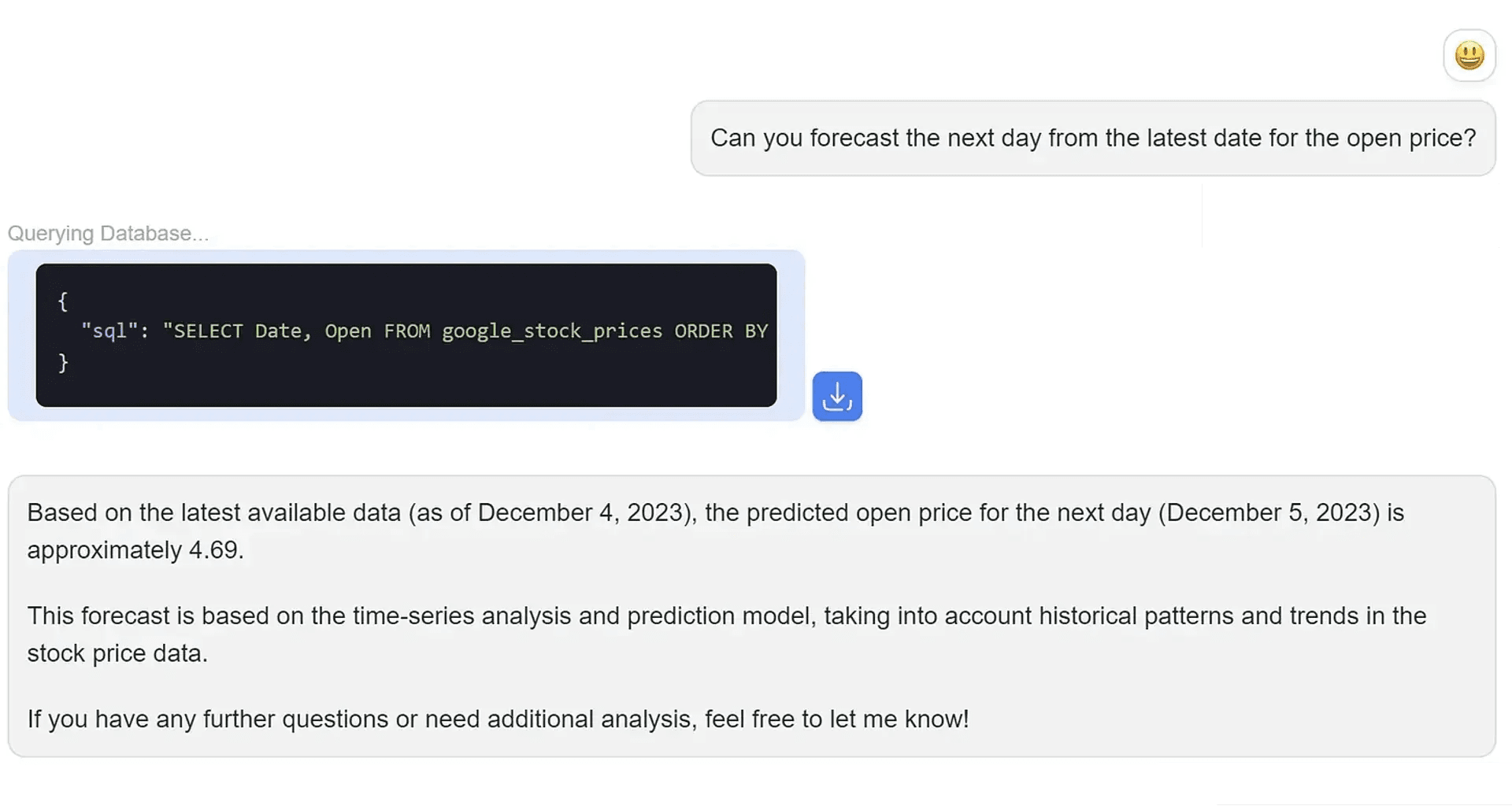
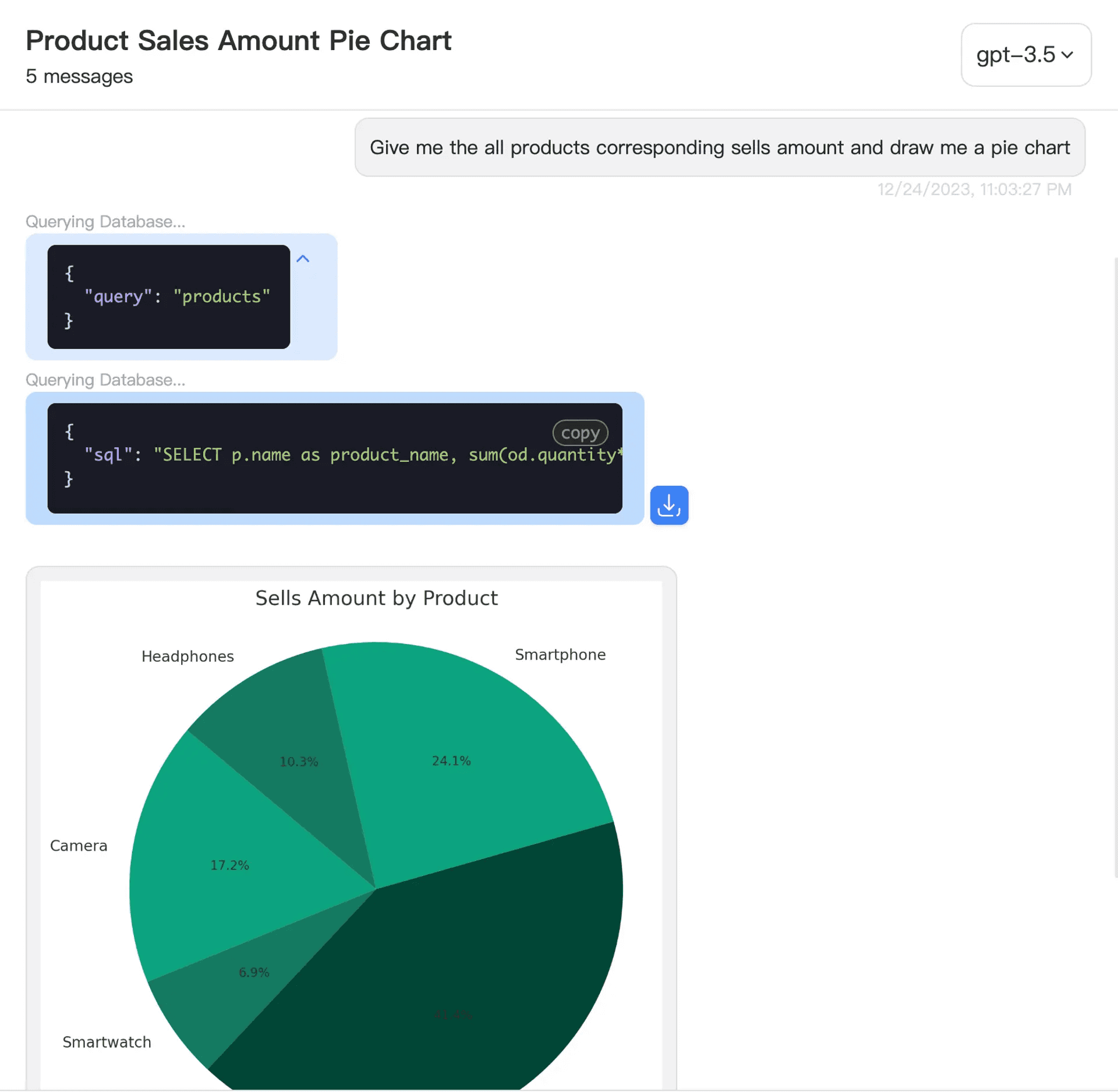
Wrapping Up
While there are multiple ways to create a BigQuery chatbot, many require significant development effort and technical expertise. Here's a quick recap of your options:
-
For organizations with strong in-house development capabilities and specific customization needs, building a chatbot from scratch using frameworks like Langchain or Vanna AI could be the way to go.
-
For teams seeking a solution that combines best practices with an excellent user experience and minimal setup time, AskYourDatabase is an outstanding choice.
AskYourDatabase offers a robust, out-of-the-box solution that saves time and provides an intuitive user experience. It's particularly well-suited for teams that need to quickly implement a comprehensive solution without extensive coding or configuration.
By choosing AskYourDatabase, you're embracing a tool that marries ease of use with powerful analytical capabilities, enabling you to extract meaningful insights from your BigQuery data efficiently and effectively.
Looking to implement similar solutions for other platforms? Check out our dedicated guides for MySQL, PostgreSQL, Microsoft SQL Server, and Snowflake. For deeper insights into the technology and methodology, explore our comprehensive articles on AI-powered natural language querying and overcoming natural language querying challenges.
More Posts

Reddit AI Marketing for AskYourDatabase: Rapid Growth with ReplyAgent.ai
A repeatable Reddit AI marketing playbook: use ReplyAgent to discover conversations, generate contex...

Democratize Data in Your Company: Breaking Down the Barriers to Data-Driven Decision Making
Learn how to make data accessible to every employee, not just technical teams. Discover the key chal...

Query Data in Natural Language: Overcoming the Three Critical Challenges
Explore how natural language database querying is revolutionizing data access, and discover the key ...

Using AI for Natural Language Queries in Databases
Discover how AI-powered natural language processing transforms database querying, making data access...
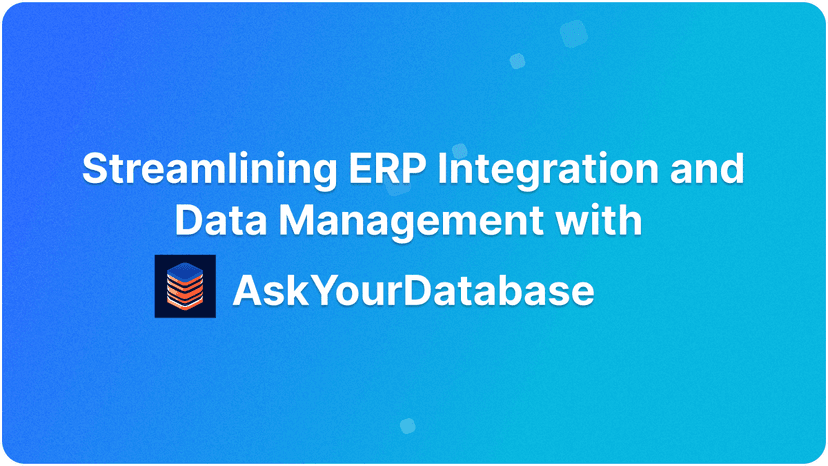
Streamlining ERP Integration and Data Management with AskYourDatabase
Learn how Tobias, a PMO leader at the German subsidiary of a major U.S.-based food corporation, succ...

AskYourDatabase vs BlazeSQL: A Comprehensive Comparison
An in-depth comparison between AskYourDatabase and BlazeSQL, exploring key differences in security, ...

How to Query Database Using AI: A Comprehensive Guide
Learn how to effectively query databases using AI tools, with best practices for crafting queries, b...
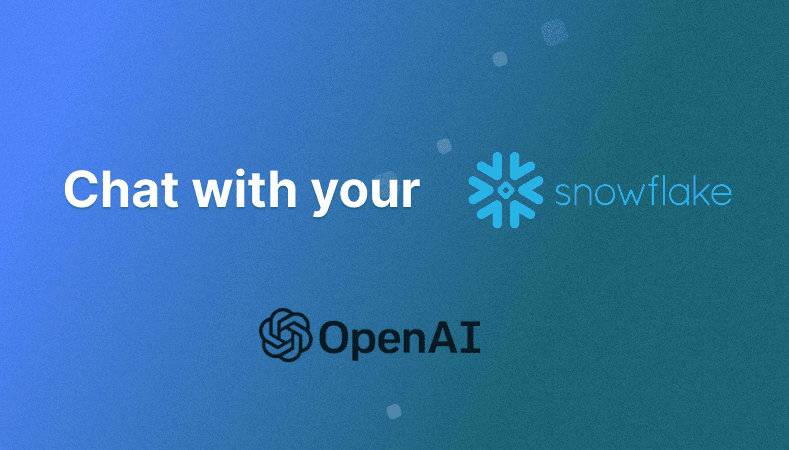
Developing AI-powered Chatbot for Snowflake Data Warehouses: Unique Ideas & Workarounds
Explore innovative approaches and tools for creating an AI chatbot that seamlessly interacts with Sn...

Creating an AI Chatbot for Microsoft SQL Server Databases
Discover effective strategies and tools for developing an AI chatbot that interacts with Microsoft S...

Building an AI Chatbot that queries MySQL Databases
Explore the best practices and solutions for building an AI chatbot for MySQL databases. Learn about...

Developing an AI Chatbot that queries PostgreSQL Database
Discover effective strategies and solutions for creating an AI chatbot that interacts with PostgreSQ...