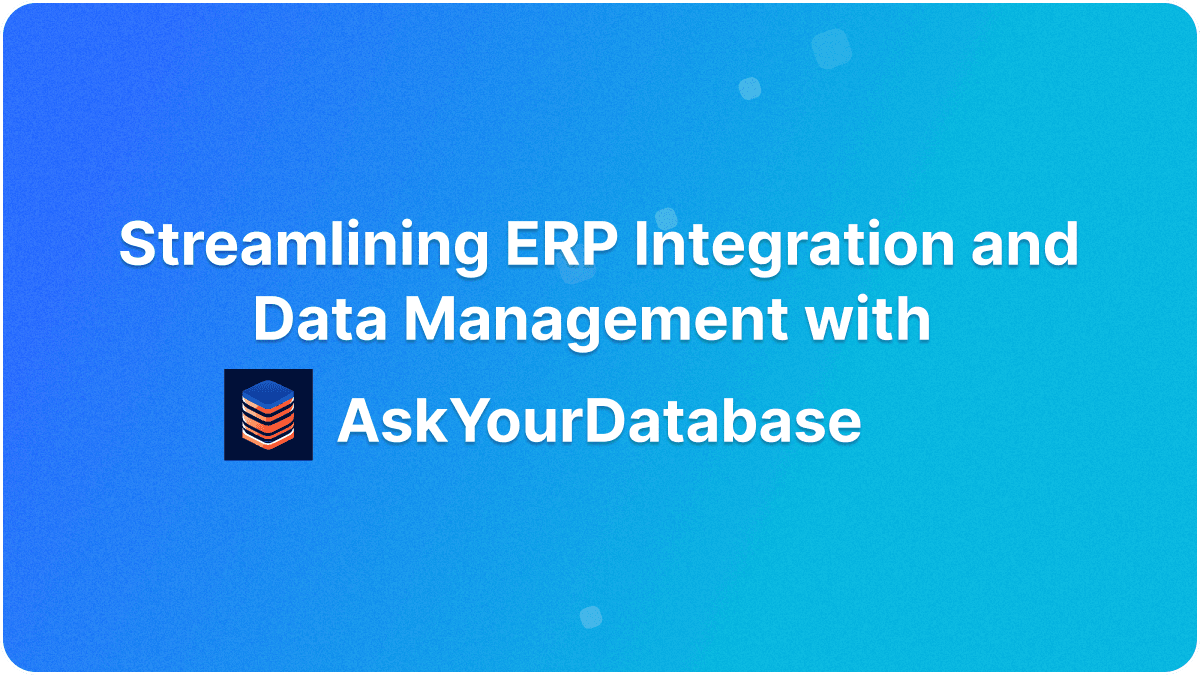Chat with Snowflake databases using AI in ChatGPT



Do you know you can chat with your data in Snowflake without writing a single line of SQL?
There are tons of ways to achieve that; here are some of them:
- Use SQL Chat GPT to directly connect to your Snowflake and chat with your data directly in ChatGPT.
- Build a Chatbot using Streamlit and LLM.
- Directly connect to your Snowflake database securely in AskYourDatabase Desktop, and start chatting with your data.
- Use Vanna AI to manually train your AI by adding your ddl, writing python code.
The most recommended way is to use the AskYourDatabase Desktop app; here's the advantage:
Out of the box support, no setup required
Unlike other solutions like Streamlit or Vanna AI, you don't have to specify any schema info manually to train your database or write Python code either. Just open the app, input the connection information, and you are ready to go:
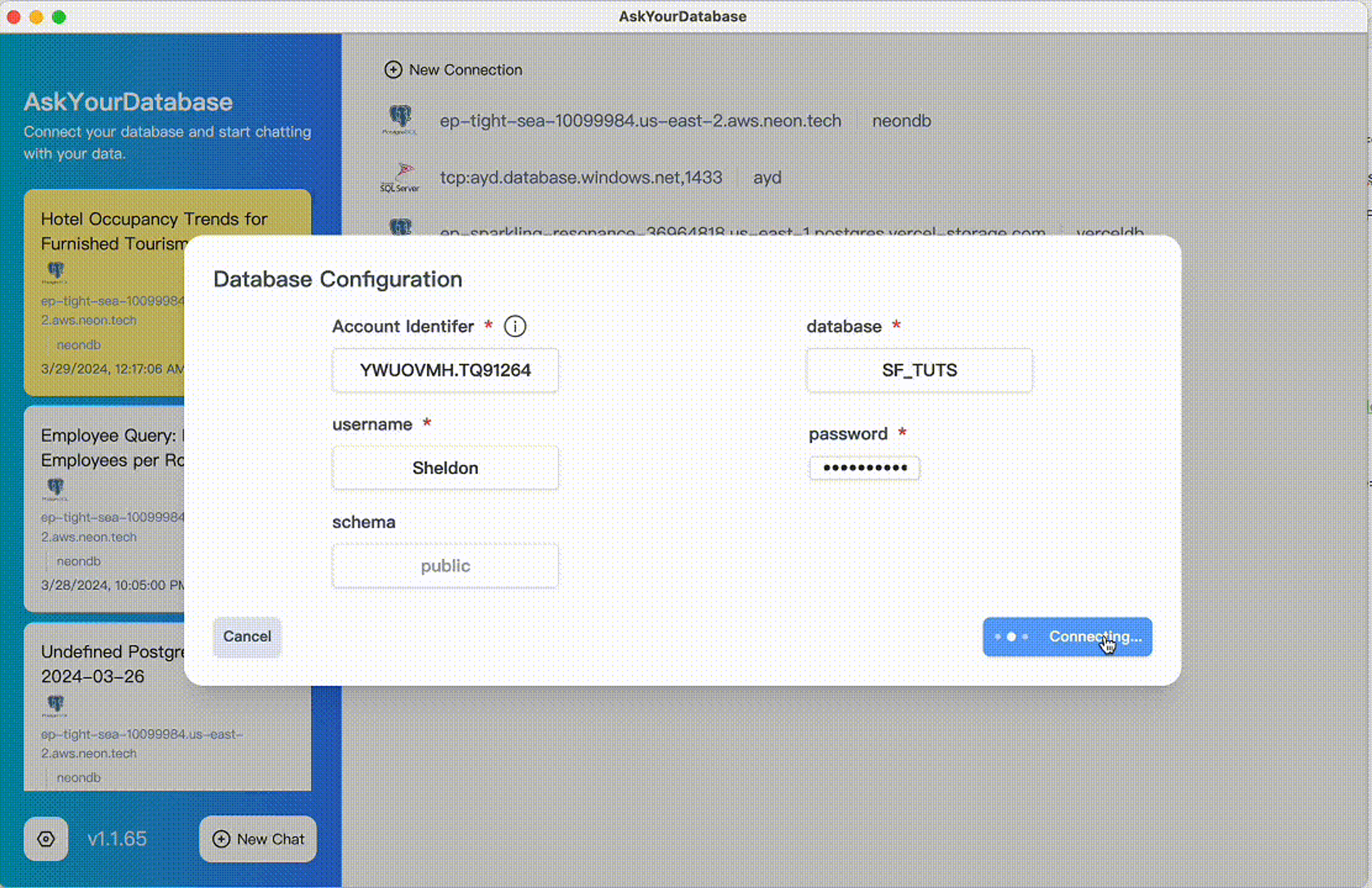
Builtin data visualization support
You can directly create any type of chart without leaving the app, no code required:
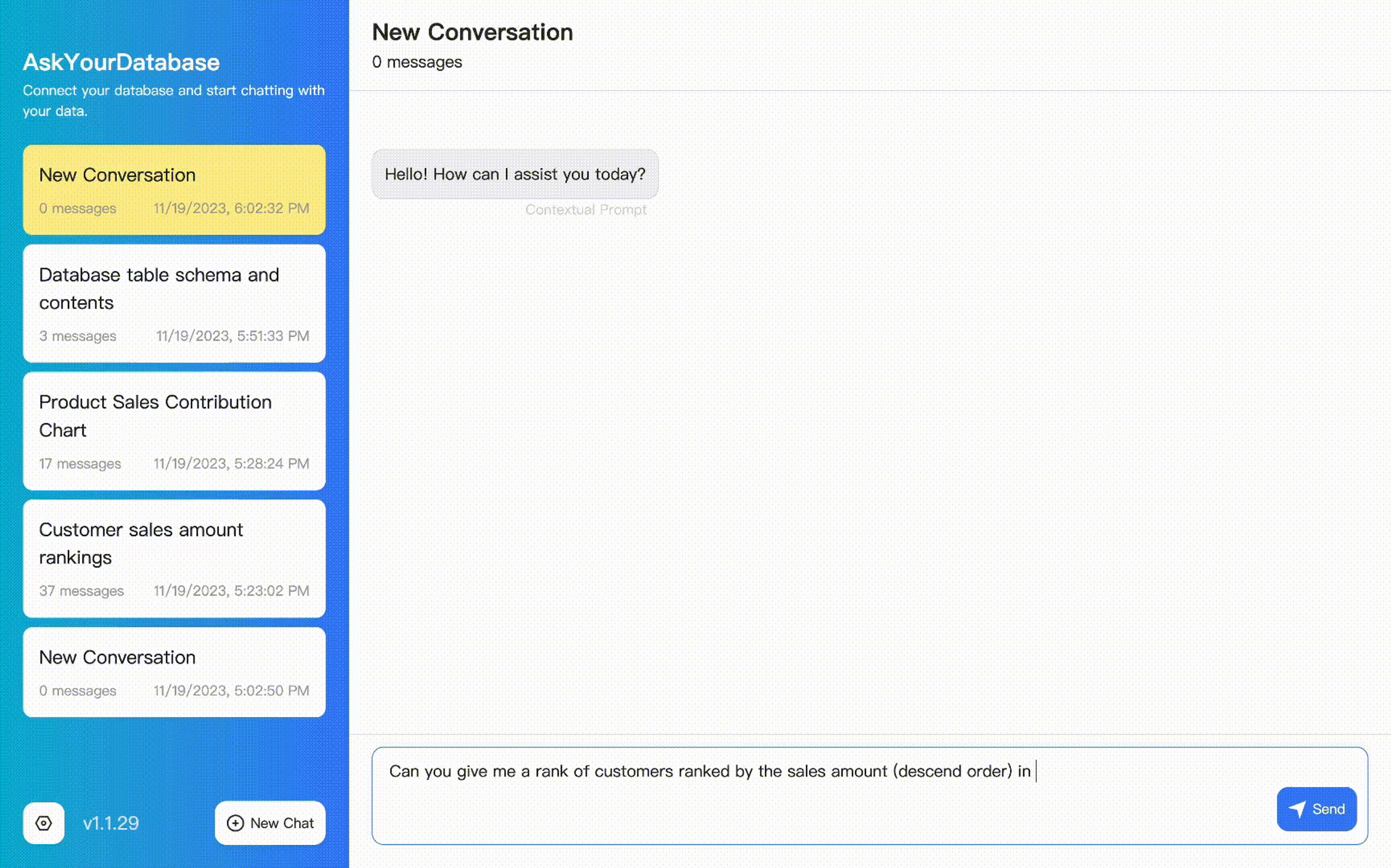
Enterprise-level data security
AskYourDatabase Desktop only sends part of the schema and your question to OpenAI server, and not storing any sensitive data.
It also supports ChatGPT Enterprise to ensure enterprise-level data security.
ChatGPT understands your data and explains it to you
Unlike most "text to SQL" tools, inside AskYourDatabase, the AI understands your database, queries your database, fetches the result, and explains the results to you. Everything works behind the scenes and automatically.
It acts like an autonomous AI agent, doing the job itself and correcting any incorrect SQL if it runs into syntax errors.
Built-in data analysis
AskYourDatabase will also perform data analysis by running Python code in a secure sandbox environment.
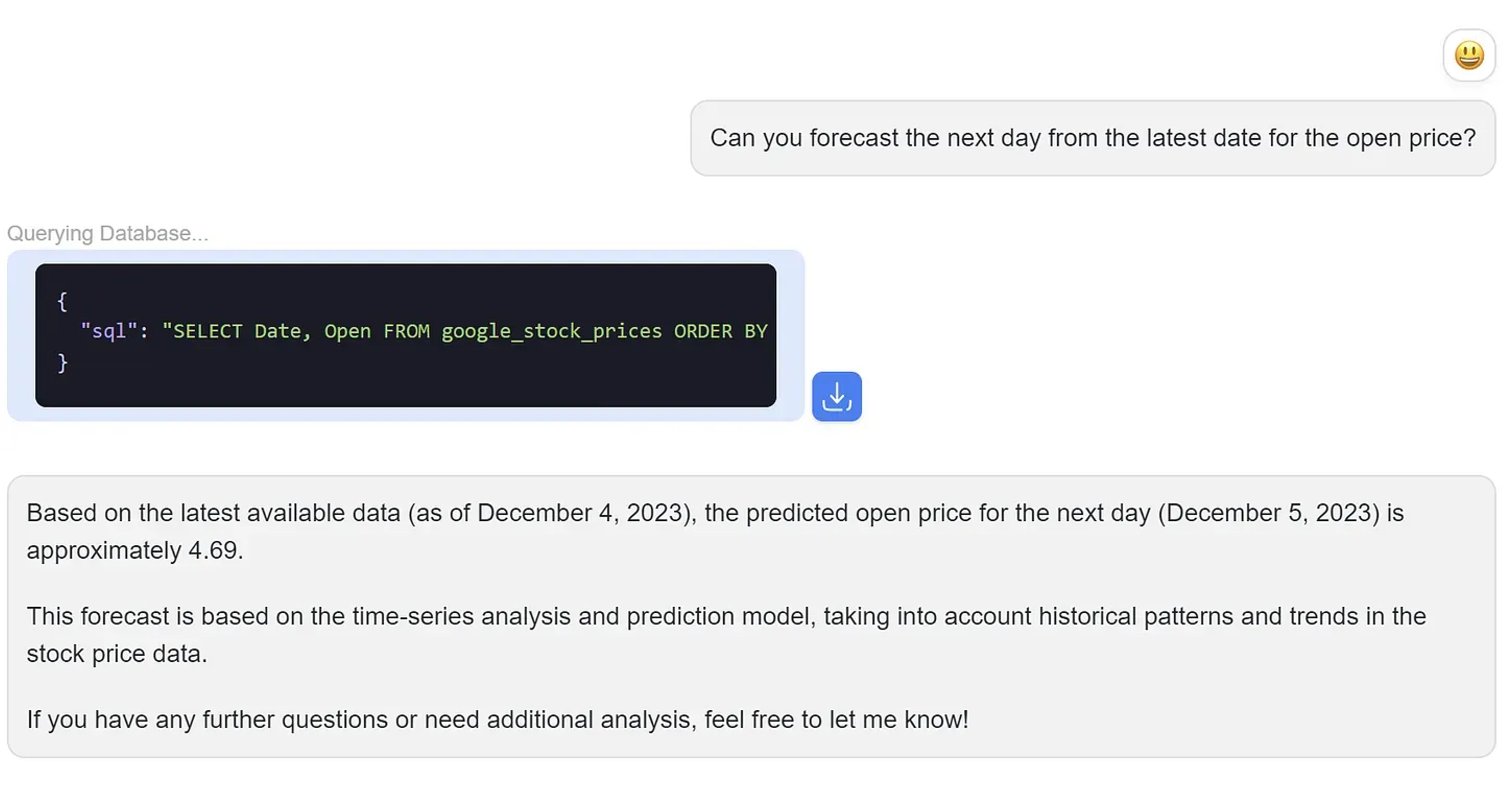
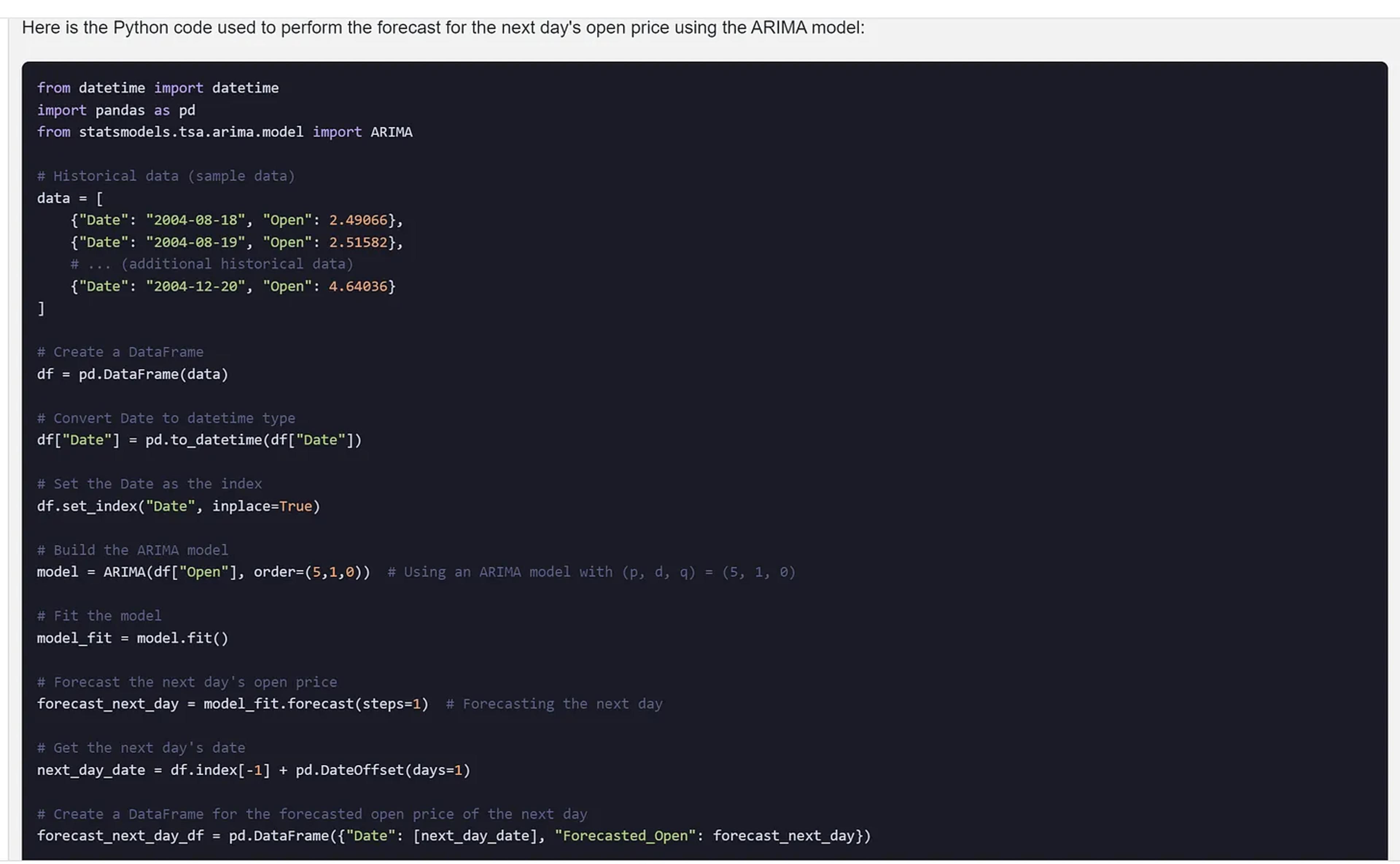
Integrated into your web app
AskYourDatabase can also be integrated into your existing website as a Chatbot.
They provide an SDK that can be used in your web application, enabling your users to query their data in natural language.
Conclusion
There are already several ways to chat with your Snowflake data using AI, but all of them require complex setup except for AskYourDatabase.
It's recommended to use AskYourDatabase to chat with your Snowflake data if you need visualization and data analysis but don't want to deal with any code to set up & query your database.
In addition to that, AskYourDatabase also supports custom training that can bring you much more accurate results. To learn more: