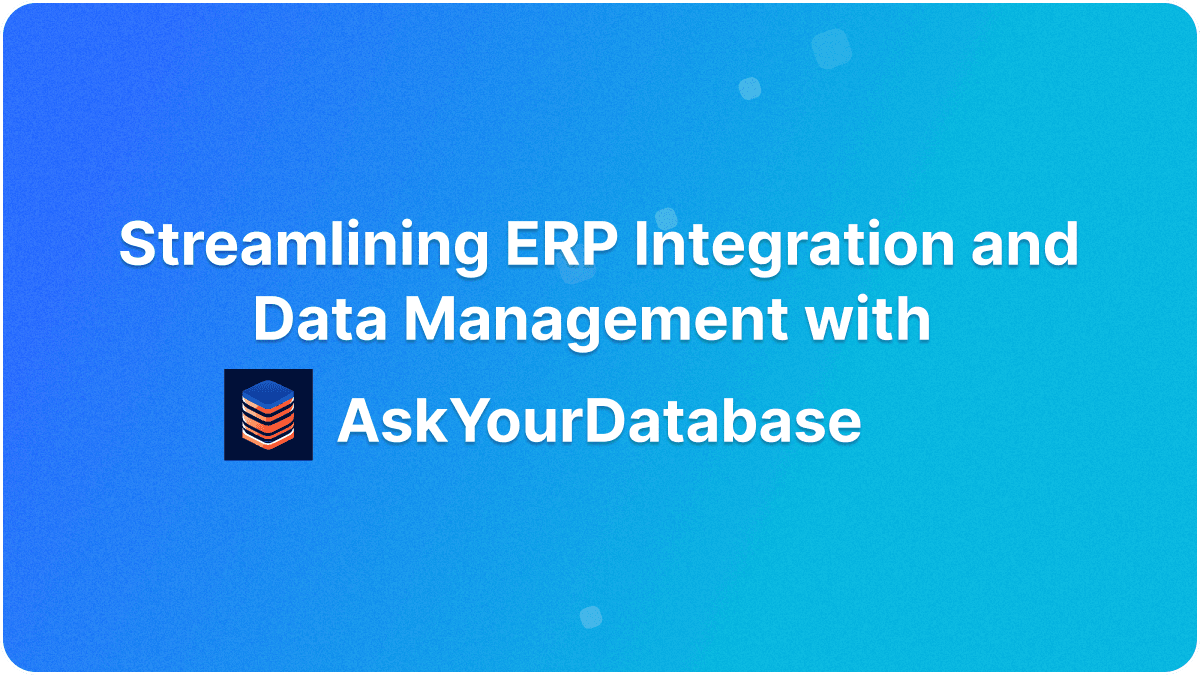Connect PostgreSQL to ChatGPT using AI



Most of the SMEs face a lot of challenges which are quite hard to overcome:
- some internal users need insights from the database and do not want to or cannot write SQL queries.
- Let’s create a situation: you have an analytics dashboard for your customers but they would like to run more complex or flexible queries which your dashboard cannot do. For your side, it is quite hard to create an analytics board which can be highly capable and flexible according to the client’s queries.
For the situation described above, the best solution is to create an AI Chatbot, and with this tool, you and your customers can talk directly to your PostgreSQL database. In this article, I will discuss best practice on building an AI Chatbot for this type of database. There are a few ways to develop a PostgreSQL Chatbot which you can see below:
- Using Langchain and the PostgreSQL connector, you can build your Chatbot literally from zero.
- With SQL AI functions, such as Vanna AI, you can train the AI yourself by hand and prepare the interface manually.
- Get started with AskYourDatabase and build a Chatbot in less than 5 minutes from scratch, with now setup required.
If you do not want to deal with difficult coding or simply lack the time to develop the Chatbot on your own, we kindly offer you to choose option three. Why?
No Code Required
AskYourDatabase can be used for internal purposes or integrating a Chatbot into your website. In any case, not a single line of code is required. You only need to provide your database configuration and connect your database inside AskYourDatabase.
Chat-Based Interaction
Although sometimes you may do not want to have just a text-to-SQL solution; You need a real “Agent” that can ask your database, explain results to you and even automatically fix your SQL errors. Such a tool does not exist. For now, other SQL AI tools just ask an SQL query and display the results after execution in the form of a table. AskYourDatabase can do everything when it gets a table in response. It understands results, prints your data the way you like and can even make new data analysis.
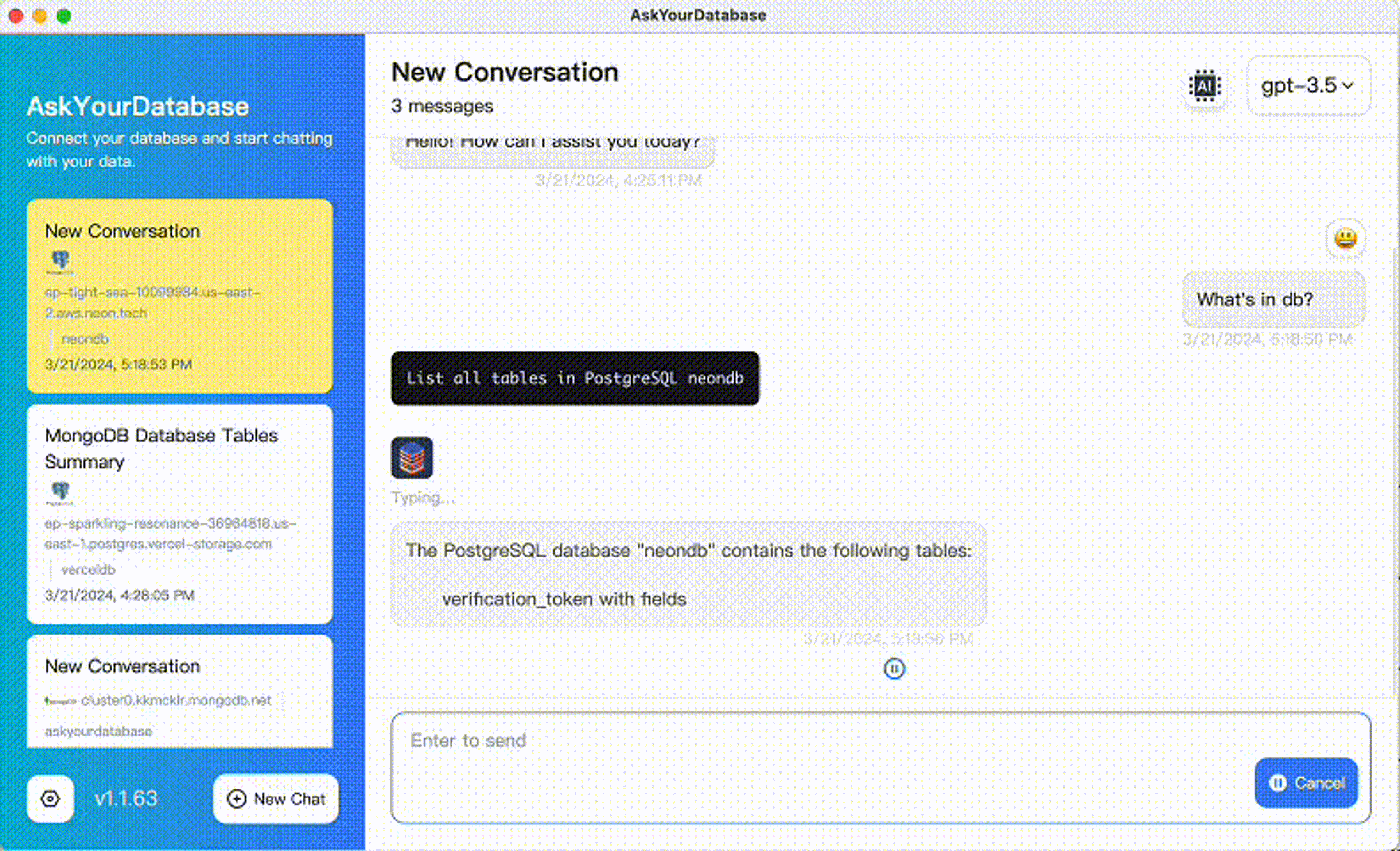
Versatile and Highly Accurate
It is still effective even when addressing thousands of tables that contain poorly labelled information. In the worst-case scenarios, you can use comments and training data to obtain high accuracy.
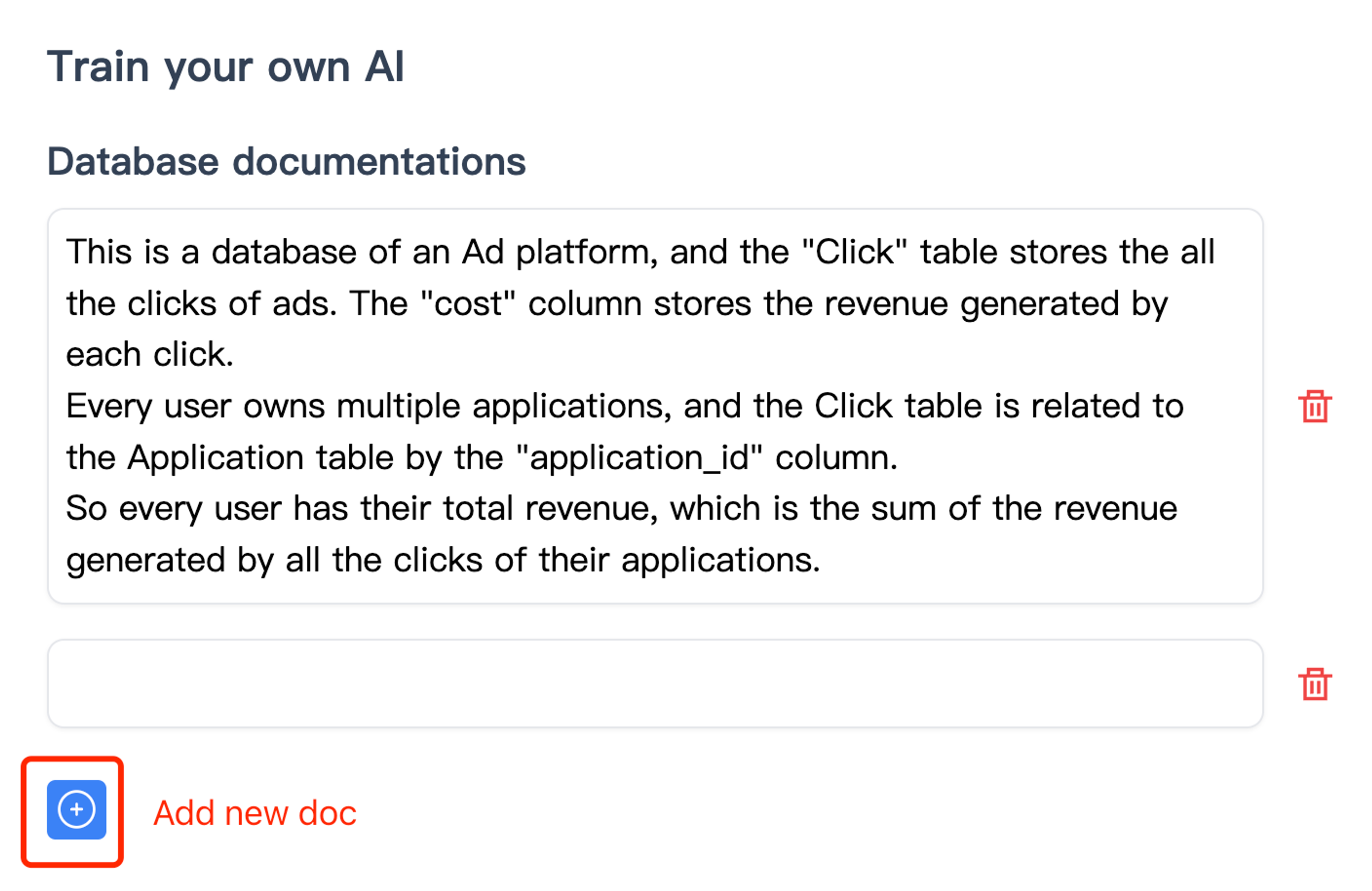
Built-in Visualization and Data Analysis
Business insights often need visualization and analysis of data, both of which AskYourDatabase can perform right away. It includes a sandboxed Python environment that allows you to:
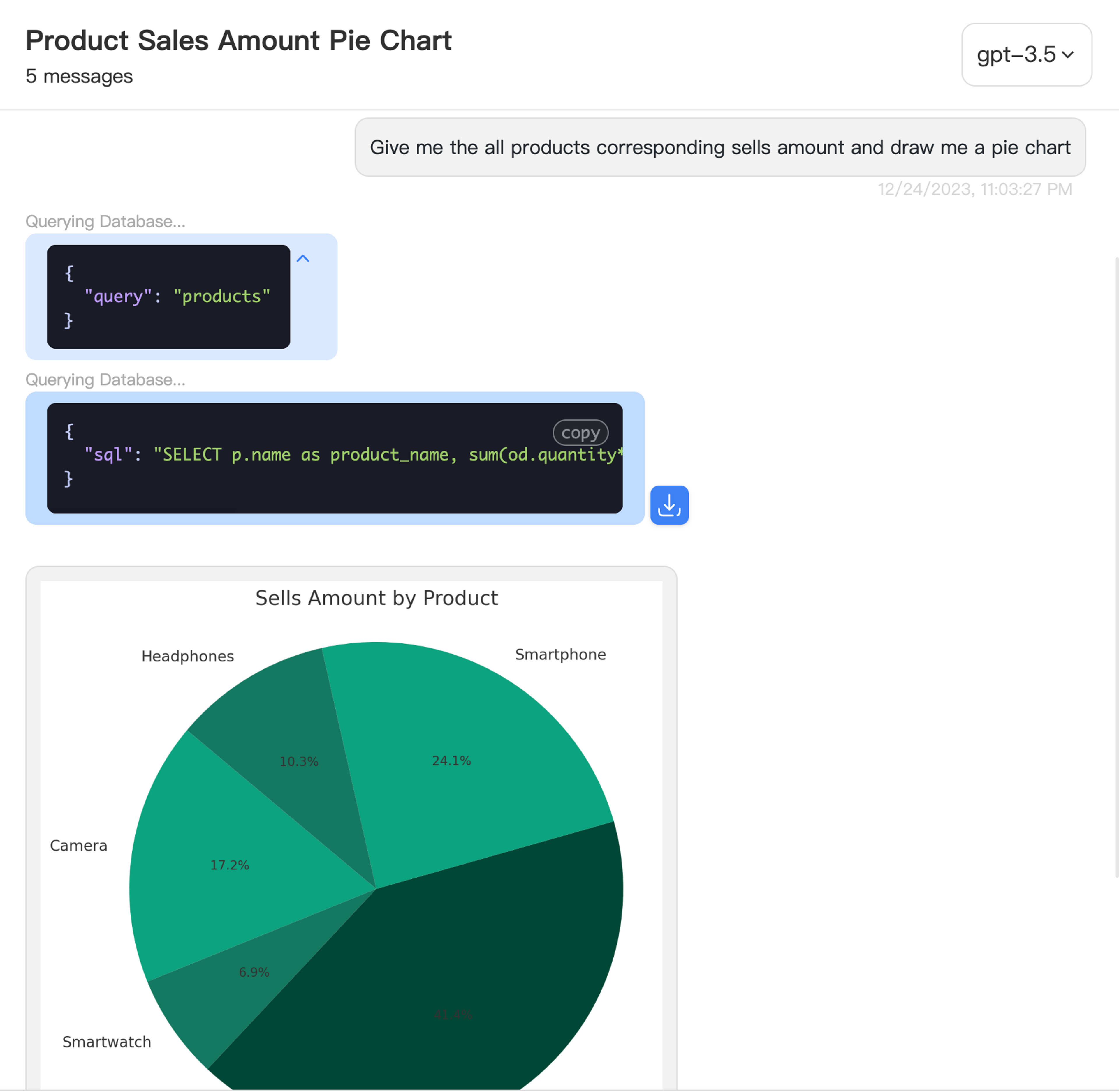
AskYourDatabase is quite user-friendly, for internal use, you only need to use their desktop application.
Download the App
You can download the app for free here: Download app.
Connect to Your Database
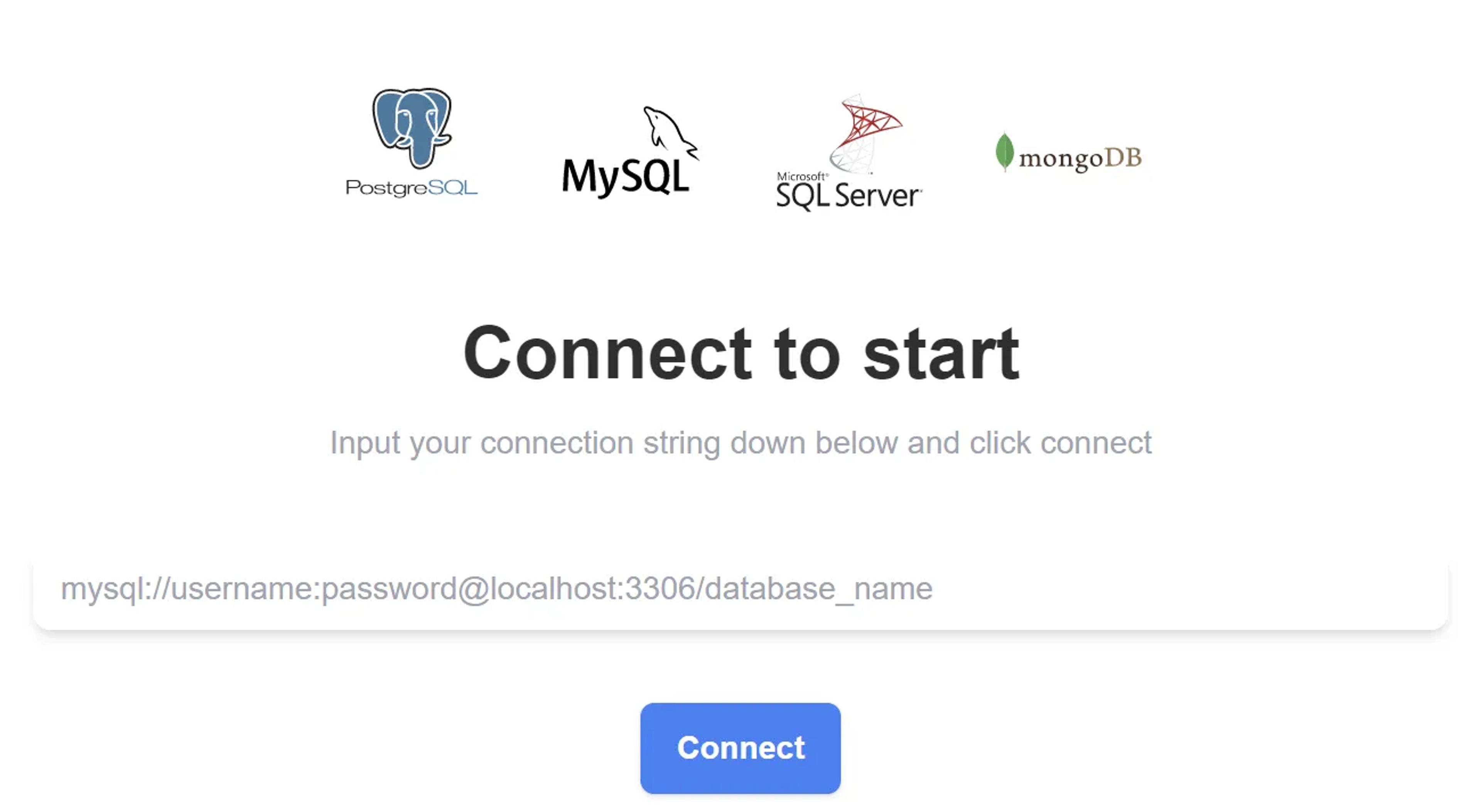
Just paste your connection string and click “Connect.” Then, there is a Chat window. You may ask them any questions about your database in plain English:
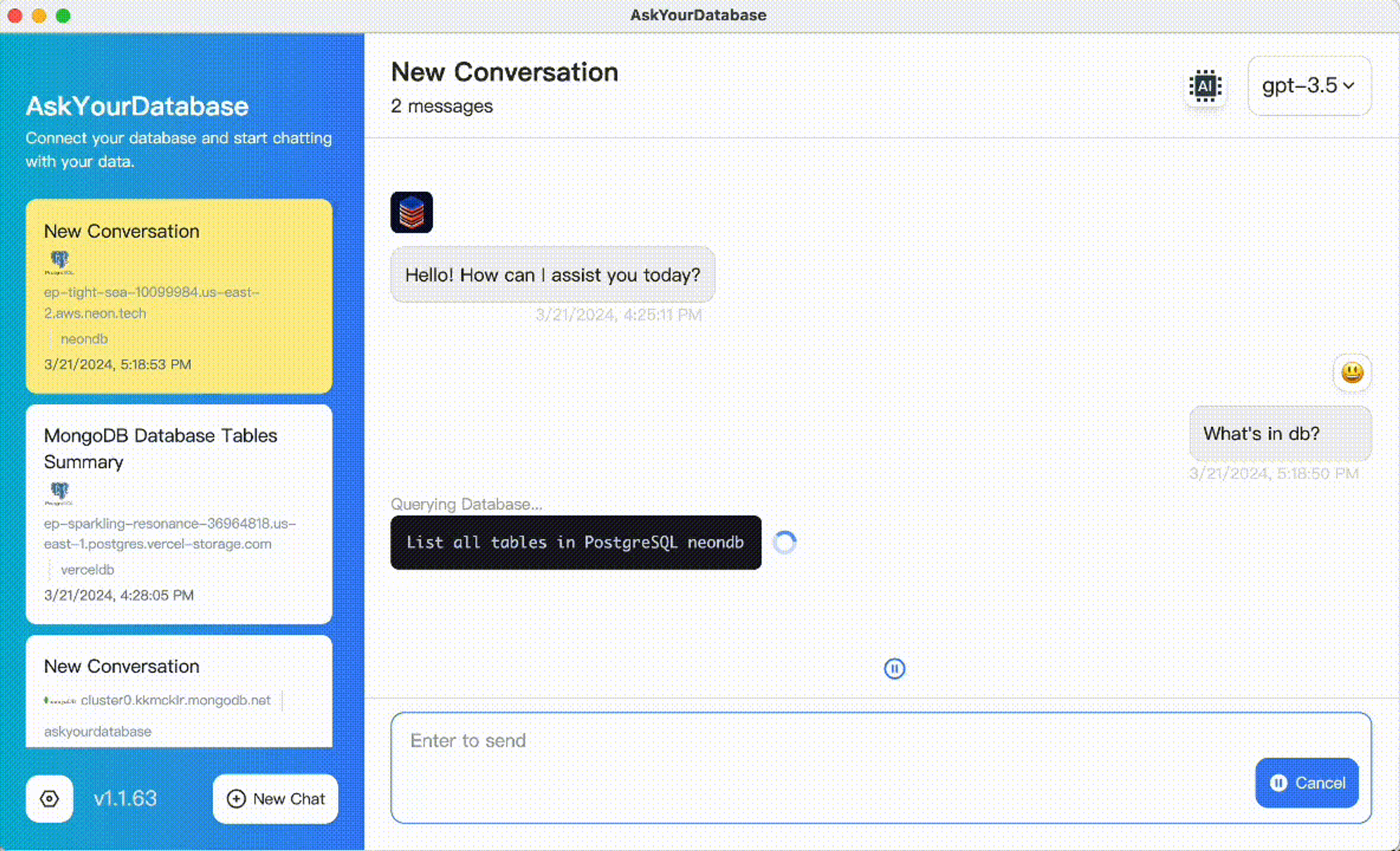
If you want to do data analytics and visualize it, just ask them. It will run the Python code that you need for you:
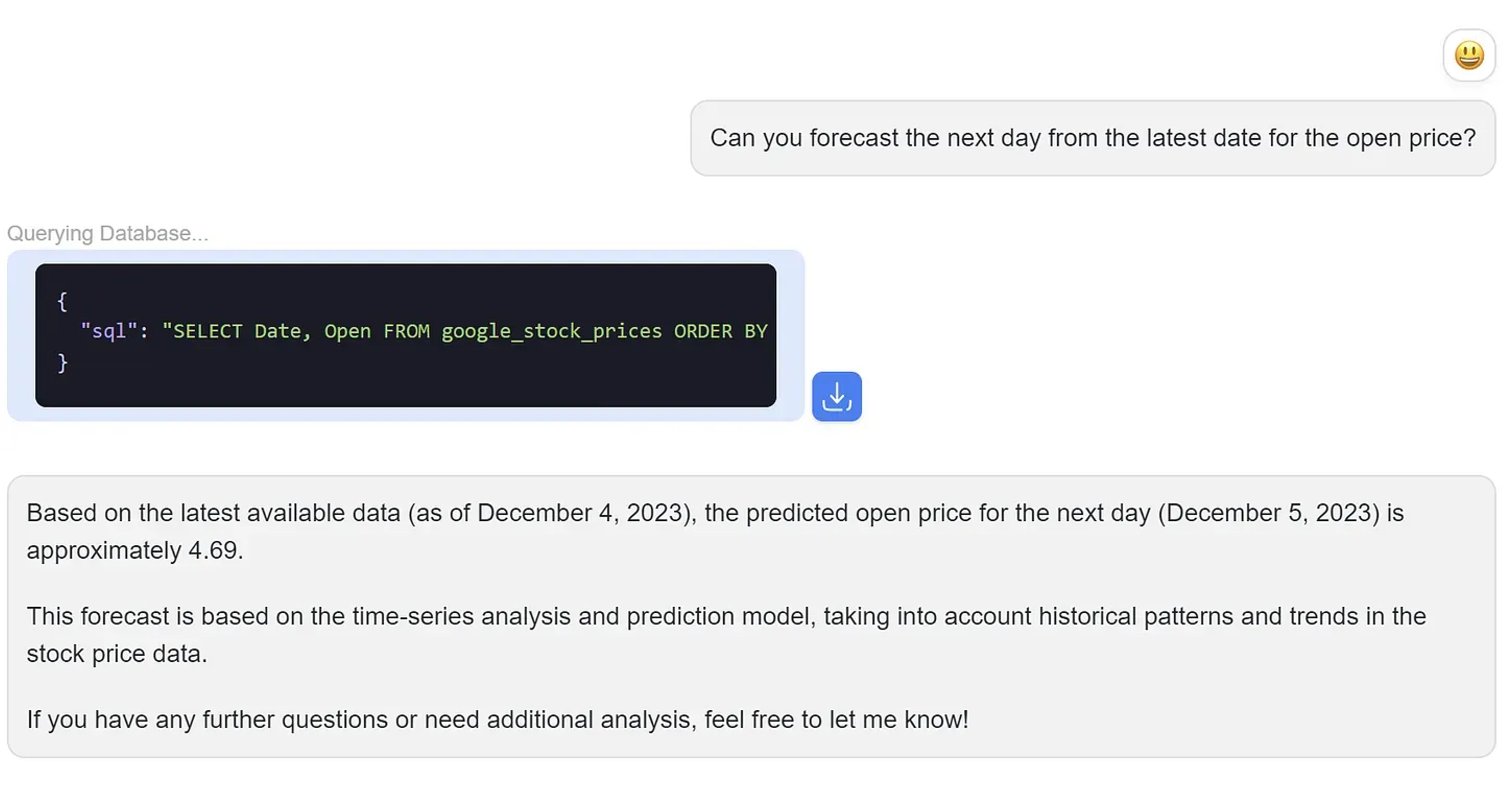
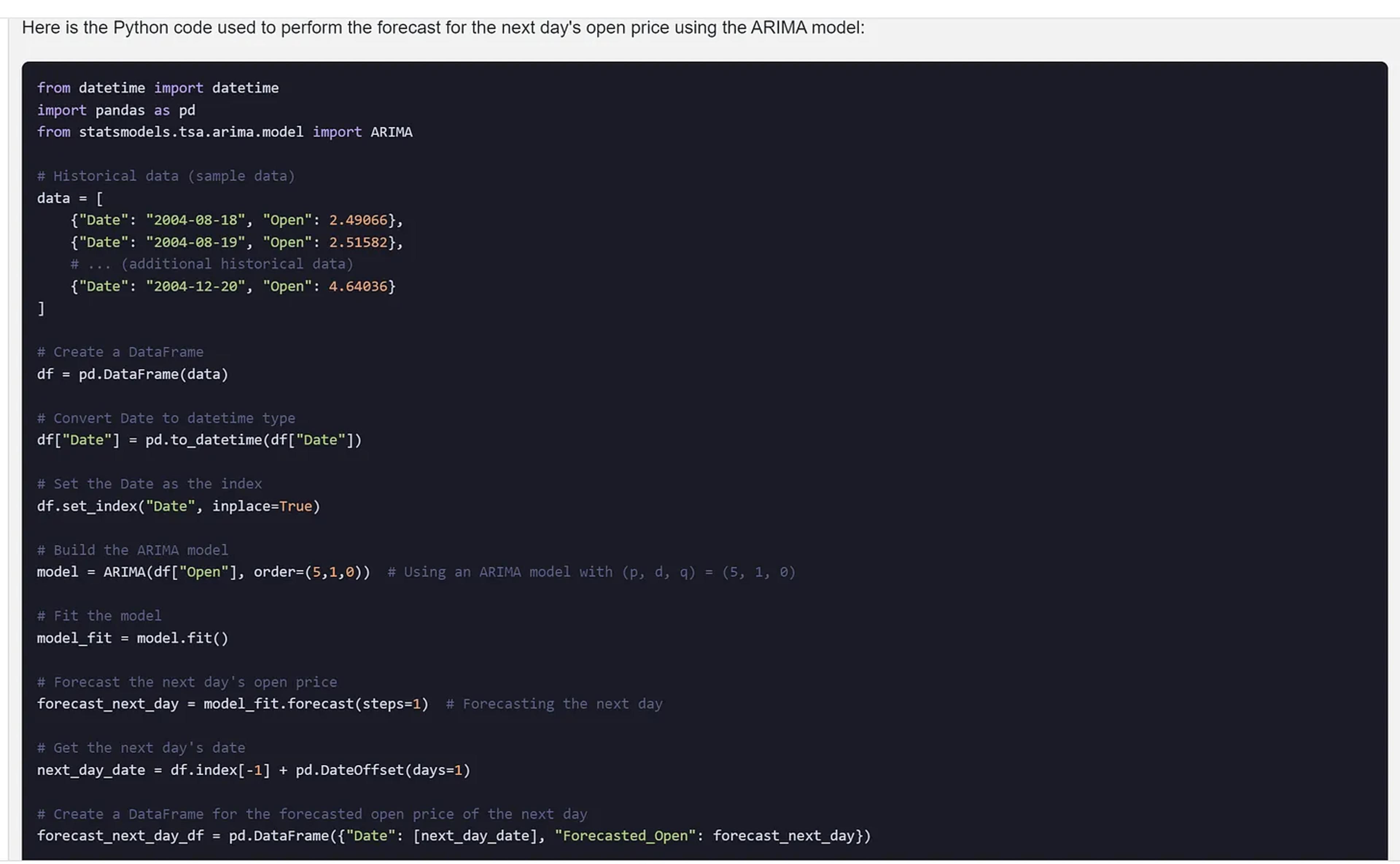
Conclusion
Constructing your own PostgreSQL chatbot can be done in several ways, but most will involve complex setup and much code. If you have a professional engineering team that is prepared to commit time developing your own custom Chatbot, utilize tools like Langchain or Vanna AI. On the other hand, suppose you can pick an out-of-the-box solution in the best spirit. In that case, AskYourDatabase will save you an enormous amount of time and guarantee that you provide the ideal user experience.